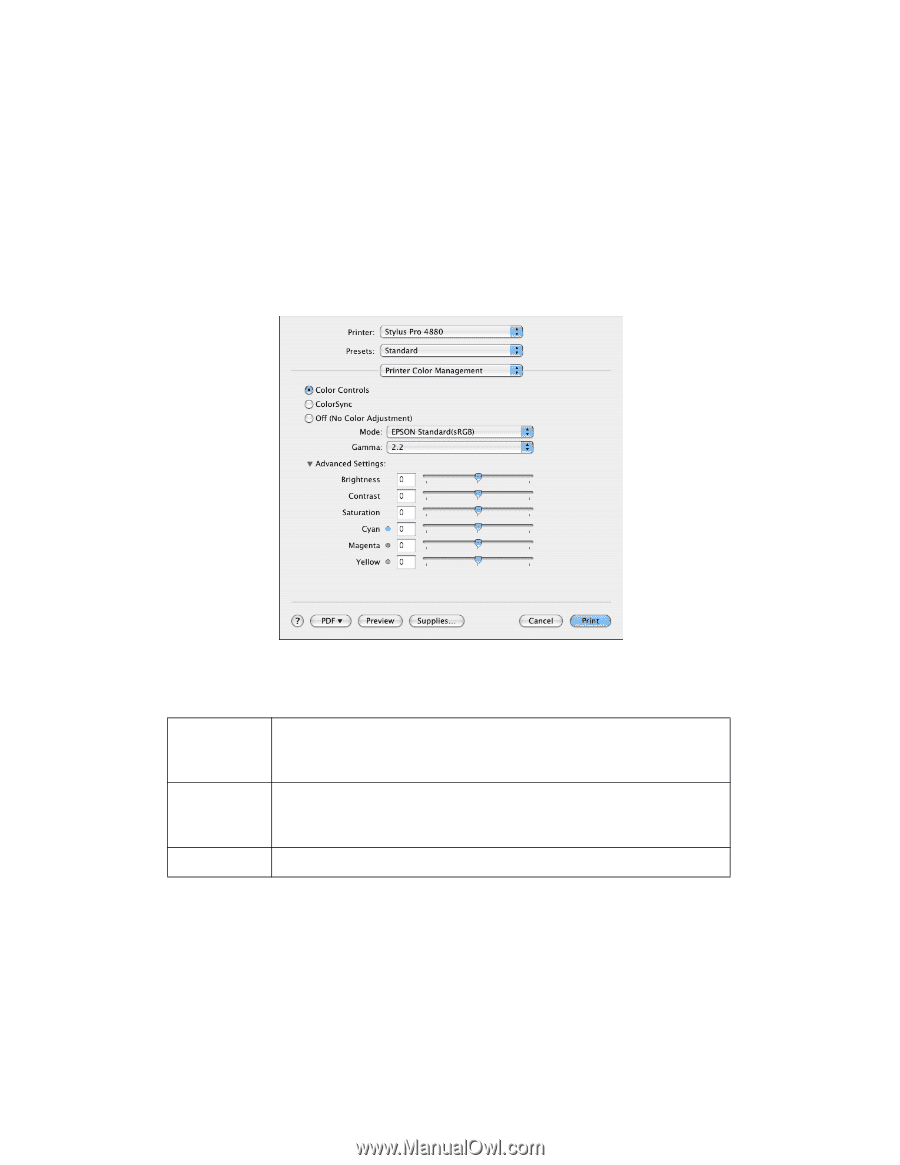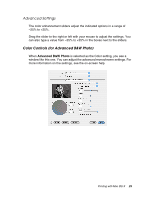Epson Stylus Pro 4880 Portrait Edition User's Guide - Page 24
Color Controls, Gamma
 |
View all Epson Stylus Pro 4880 Portrait Edition manuals
Add to My Manuals
Save this manual to your list of manuals |
Page 24 highlights
Color Controls Select this setting to use the color matching and adjustment methods provided with the printer. Click the triangle next to Advanced Settings. You see a window like this one. Note: When Black is selected as the Color setting, you see a similar window, but you can only adjust the Gamma, Brightness, and Contrast settings. Mode Charts and Graphs Enhances colors and lightens the midtones and highlights of an image. Select this setting when printing presentation graphics, such as charts and graphs. EPSON Standard (sRGB) Increases the contrast in your printouts. Select this setting when printing color photographs. Adobe RGB Matches your image's color to the Adobe RGB color space. Gamma Controls image contrast by modifying the midtones and mid-level grays. 24 Printing with Mac OS X