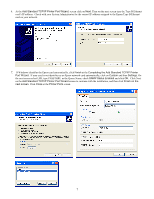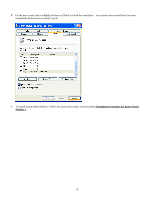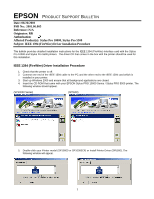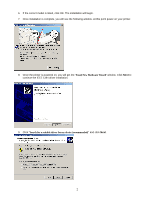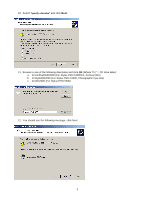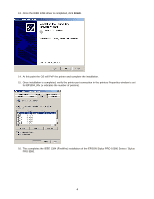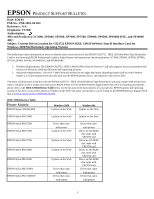Epson Stylus Pro 5500 Product Support Bulletin(s) - Page 49
Found New Hardware Wizard, Search for a suitable driver for my device recommended
 |
View all Epson Stylus Pro 5500 manuals
Add to My Manuals
Save this manual to your list of manuals |
Page 49 highlights
6. If the correct model is listed, click OK. The installation will begin. 7. Once installation is complete, you will see the following window. At this point power on your printer. 8. Once the printer is powered on, you will get the "Found New Hardware Wizard" window. Click Next to continue the IEEE 1394 driver installation. 9. Click "Search for a suitable driver for my device (recommended)" and click Next. 2
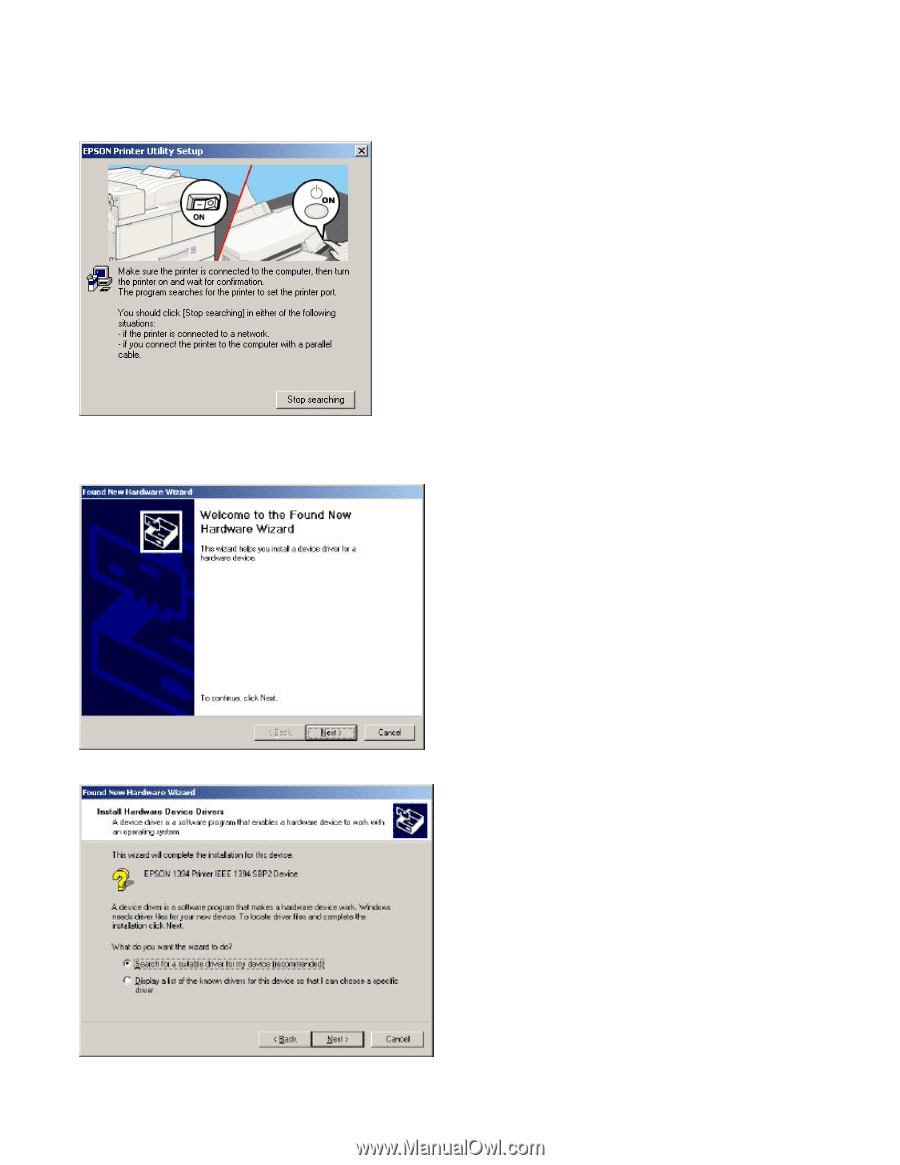
2
6.
If the correct model is listed, click OK. The installation will begin.
7.
Once installation is complete, you will see the following window. At this point power on your printer.
8.
Once the printer is powered on, you will get the “
Found New Hardware Wizard
” window. Click
Next
to
continue the IEEE 1394 driver installation.
9.
Click “
Search for a suitable driver for my device (recommended)
” and click
Next
.