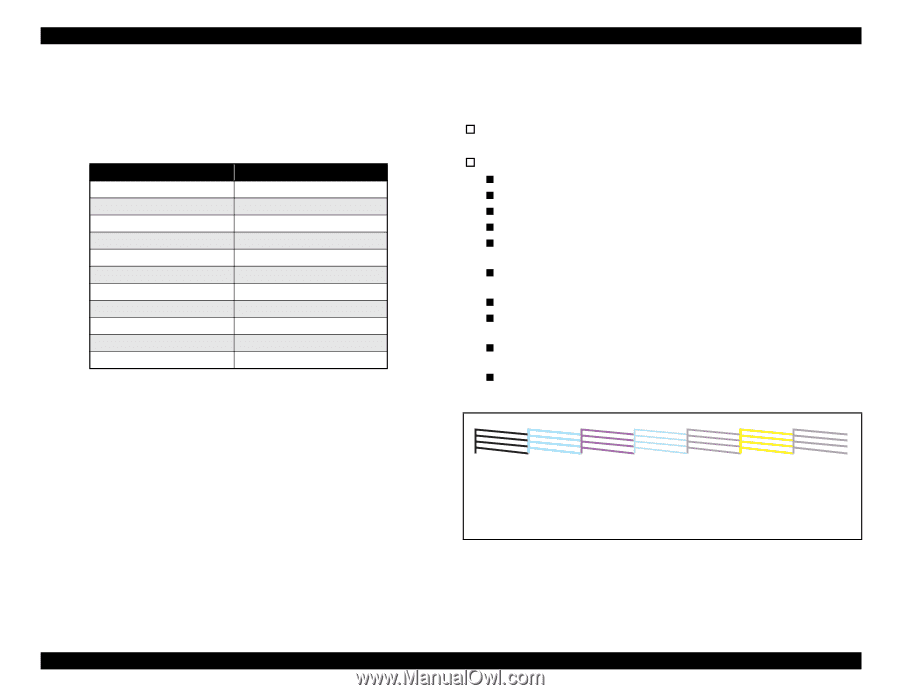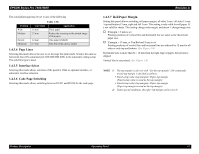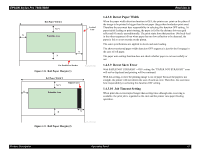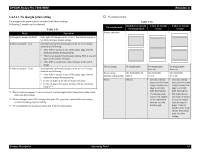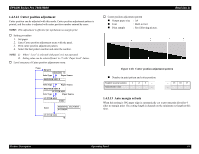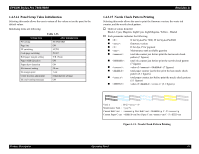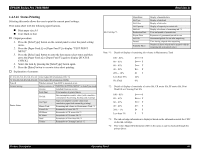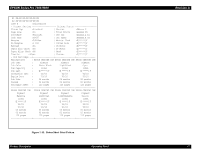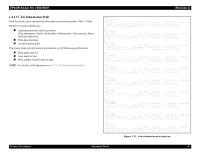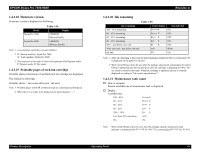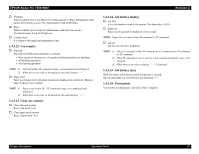Epson Stylus Pro 7600 - Photographic Dye Ink Service Manual - Page 45
Panel Setup Value Initialization, 4.3.15, Nozzle Check Pattern Printing
 |
View all Epson Stylus Pro 7600 - Photographic Dye Ink manuals
Add to My Manuals
Save this manual to your list of manuals |
Page 45 highlights
EPSON Stylus Pro 7600/9600 1.4.3.14 Panel Setup Value Initialization Selecting this mode allows the user to return all the values set on the panel to the default values. Initializing items are following; Table 1-33. Setting item After initialization PG setting STANDARD Page line ON I/F switching AUTO Code page switching PC437 Roll paper margin setting T/B 15mm Paper width detection ON Paper skew detection ON Job timeout setting 30 sec No margin print 1 cut Cutter position adjustment (Manufacture setting) Ink end warning message ON Revision A 1.4.3.15 Nozzle Check Pattern Printing Selecting this mode allows the user to print the firmware version, the waste ink counter, and the nozzle check pattern. † Order of colors from left Black1, Cyan, Magenta, LightCyan, LightMagenta, Yellow - Black2 † Each parameter indicates the following; „ : „ : „ : „ : „ : N for Stylus Pro 7600, W for Stylus Pro9600 firmware version D for dye, P for pigment Maintenance tank available quantity total ink counter just before print the last nozzle check „ : pattern (7 figures) total ink counter just before print the nozzle check pattern „ : „ : (7 figures) value of - (7 figures) total paper counter just before print the last nozzle check „ : pattern (5.1 figures) total paper counter just before print the nozzle check pattern „ : (5.1 figures) value of - (5.1 figures) Versi n : B Maintenance Tank : % Current Ink C unt : g Prev.Ink C unt :g C - P:g Current Paper C unt: cm Prev.Paper C unt:cm C - P:cm Figure 1-11. Nozzle Check Pattern Printing Product Description Operating Panel 45