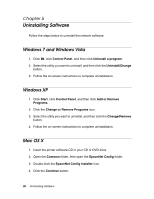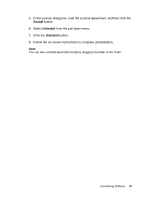Epson Stylus Pro 7700 Network Guide - Page 37
Accept, Uninstall, In the License dialog box, read the License Agreement, and then click
 |
View all Epson Stylus Pro 7700 manuals
Add to My Manuals
Save this manual to your list of manuals |
Page 37 highlights
5. In the License dialog box, read the License Agreement, and then click the Accept button. 6. Select Uninstall from the pull down menu. 7. Click the Uninstall button. 8. Follow the on-screen instructions to complete uninstallation. Note: You can also uninstall EpsonNet Config by dragging the folder to the Trash. Uninstalling Software 37
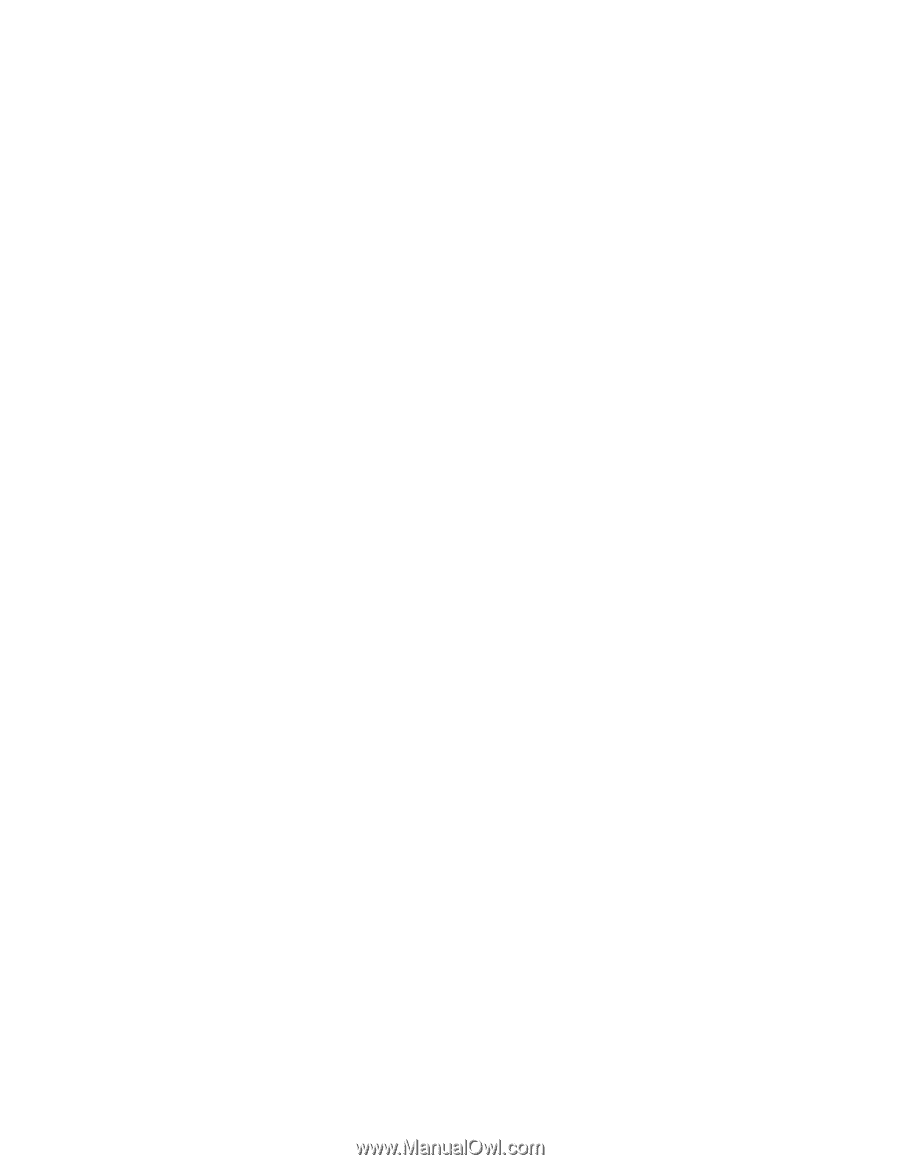
Uninstalling Software
37
5.
In the License dialog box, read the License Agreement, and then click the
Accept
button.
6. Select
Uninstall
from the pull down menu.
7.
Click the
Uninstall
button.
8.
Follow the on-screen instructions to complete uninstallation.
Note:
You can also uninstall EpsonNet Config by dragging the folder to the Trash.