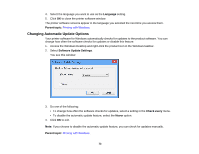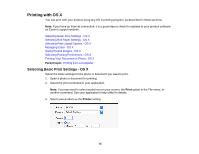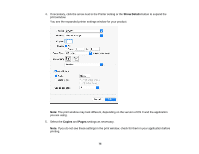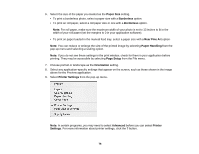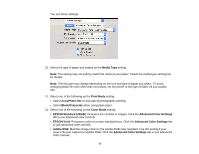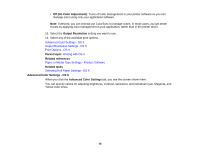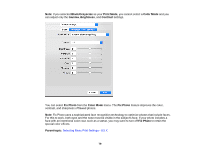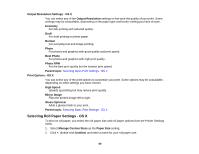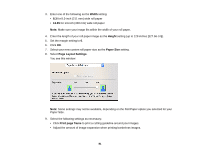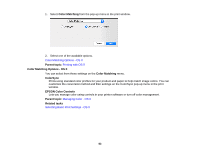Epson SureColor P400 User Manual - Page 78
Advanced Color Settings - OS X, Selecting Roll Paper Settings - OS X
 |
View all Epson SureColor P400 manuals
Add to My Manuals
Save this manual to your list of manuals |
Page 78 highlights
• Off (No Color Adjustment): Turns off color management in your printer software so you can manage color using only your application software. Note: If desired, you can instead use ColorSync to manage colors. In most cases, you get better results by applying color management in your application, rather than in the printer driver. 13. Select the Output Resolution setting you want to use. 14. Select any of the available print options. Advanced Color Settings - OS X Output Resolution Settings - OS X Print Options - OS X Parent topic: Printing with OS X Related references Paper or Media Type Settings - Product Software Related tasks Selecting Roll Paper Settings - OS X Advanced Color Settings - OS X When you click the Advanced Color Settings tab, you see the screen shown here. You can specify values for adjusting brightness, contrast, saturation, and individual Cyan, Magenta, and Yellow color tones. 78