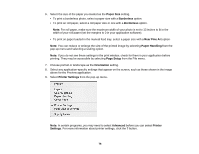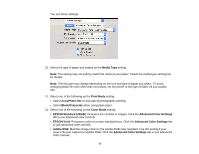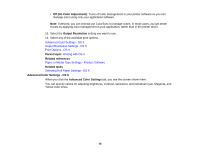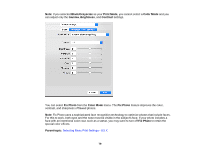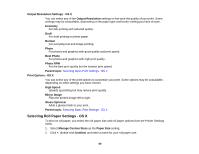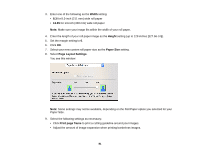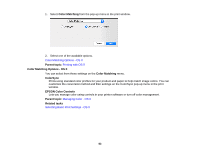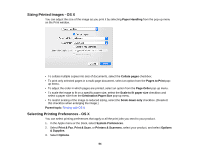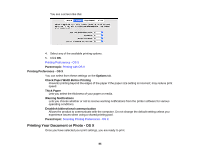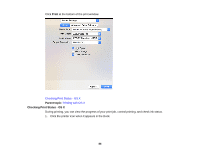Epson SureColor P400 User Manual - Page 81
Width, Height, Paper Size, Layout Settings, Print frame
 |
View all Epson SureColor P400 manuals
Add to My Manuals
Save this manual to your list of manuals |
Page 81 highlights
3. Enter one of the following as the Width setting: • 8.3 for 8.3-inch (211 mm) wide roll paper • 12.95 for 13-inch (330 mm) wide roll paper Note: Make sure your image fits within the width of your roll paper. 4. Enter the length of your roll paper image as the Height setting (up to 129 inches [327.66 cm]). 5. Set the margin setting to 0. 6. Click OK. 7. Select your new custom roll paper size as the Paper Size setting. 8. Select Page Layout Settings. You see this window: Note: Some settings may not be available, depending on the Roll Paper option you selected for your Paper Size. 9. Select the following settings as necessary: • Click Print page frame to print a cutting guideline around your images. • Adjust the amount of image expansion when printing borderless images. 81