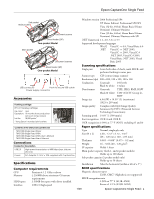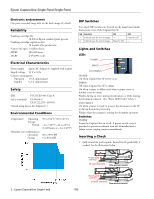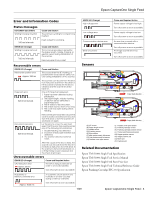Epson TM-S1000 Product Information Guide
Epson TM-S1000 Manual
 |
View all Epson TM-S1000 manuals
Add to My Manuals
Save this manual to your list of manuals |
Epson TM-S1000 manual content summary:
- Epson TM-S1000 | Product Information Guide - Page 1
2 Switches 2 Inserting a Check 2 Ejecting Checks 3 Installing the Franking Cartridge 3 Single Pass Check Flow 3 Cleaning the Scanner Glass 4 Cleaning the MICR Unit 4 Clearing a Paper Jam 4 Transporting the Scanner 4 Self-test 4 Scanner Dimensions and Weight 4 Error and Information Codes - Epson TM-S1000 | Product Information Guide - Page 2
Driver TM-S1000 Single Feed Utility TM-S1000 Single Feed Utility User's Manual TM-S1000 Single Feed User's Manual Connections Connector Description USB 2.0 High-speed transmission at 480 Mbps [bps: bits per second] Power AC Adapter C, 24 V ± 10%, supplied with CaptureOne Specifications Paper - Epson TM-S1000 | Product Information Guide - Page 3
occurs, unplug scanner immediately. Inserting a Check 1. Fully extend the pocket guide. Extend the SF guide fully, if needed. See the illustration below. 2 - Epson CaptureOne Single Feed 7/09 Pocket guide extended SF guide extended One-pocket model Pocket guide extended SF guide extended Two - Epson TM-S1000 | Product Information Guide - Page 4
model CAUTION: Do not overfill pockets with checks. Otherwise, a paper jam may occur. 2-pocket model = main carefully because ink stains permanently. Use only genuine Epson cartridges. Do section. 2. The scanner scans the images of the face and back. 3. The scanner reads the magnetic characters - Epson TM-S1000 | Product Information Guide - Page 5
cleaning sheet. Note: For cleaning steps, see the TM-S1000 Utility User's Manual. Do not use sticky cleaning sheets. They may cause a jam or machine failure. Dispose of used cleaning sheets properly. Do not reuse. 5. Pack the scanner upright. Self-test The self-test checks the following scanner - Epson TM-S1000 | Product Information Guide - Page 6
Epson TM-S1000 Single Feed Specification Epson TM-S1000 Single Feed Service Manual Epson TM-S1000 Single Feed Parts Price List Epson TM-S1000 Single Feed Technical Reference Guide Epson Franking Cartridge EFC-01 Specification Read/write or Memory overwrite error Approx. 5120 ms A read/write check

P R O D U C T
I N F O R M A T I O N
G U I D E
7/09
EPSON
UPDATE FOR BUSINESS SYSTEM PRODUCTS
7/09
This package provides a scanner product section to be added to the
Epson
Business System Product Information Guide
. The table of contents of this section is
listed below.
Epson CaptureOne Single Feed
Accessories
. . . . . . . . . . . . . . . . . . . . . . . . . . . . . . . . . . . . . . . . . . . . . . . . . . . . . . . . . . . . . . . . . . . . . . . . . 1
Connections . . . . . . . . . . . . . . . . . . . . . . . . . . . . . . . . . . . . . . . . . . . . . . . . . . . . . . . . . . . . . . . . . . . . . 1
Specifications
. . . . . . . . . . . . . . . . . . . . . . . . . . . . . . . . . . . . . . . . . . . . . . . . . . . . . . . . . . . . . . . . . . . . . . . 1
Computer requirements
. . . . . . . . . . . . . . . . . . . . . . . . . . . . . . . . . . . . . . . . . . . . . . . . . . . . . . . . . . . 1
Scanning specifications
. . . . . . . . . . . . . . . . . . . . . . . . . . . . . . . . . . . . . . . . . . . . . . . . . . . . . . . . . . . 1
Paper specifications
. . . . . . . . . . . . . . . . . . . . . . . . . . . . . . . . . . . . . . . . . . . . . . . . . . . . . . . . . . . . . . 1
MICR specifications . . . . . . . . . . . . . . . . . . . . . . . . . . . . . . . . . . . . . . . . . . . . . . . . . . . . . . . . . . . . . . . 1
Electronic endorsement
. . . . . . . . . . . . . . . . . . . . . . . . . . . . . . . . . . . . . . . . . . . . . . . . . . . . . . . . . . . 2
Reliability
. . . . . . . . . . . . . . . . . . . . . . . . . . . . . . . . . . . . . . . . . . . . . . . . . . . . . . . . . . . . . . . . . . . . . . . . . . . 2
Electrical Characteristics . . . . . . . . . . . . . . . . . . . . . . . . . . . . . . . . . . . . . . . . . . . . . . . . . . . . . . . . . . . . . . 2
Safety . . . . . . . . . . . . . . . . . . . . . . . . . . . . . . . . . . . . . . . . . . . . . . . . . . . . . . . . . . . . . . . . . . . . . . . . . . . . . . 2
Environmental Conditions
. . . . . . . . . . . . . . . . . . . . . . . . . . . . . . . . . . . . . . . . . . . . . . . . . . . . . . . . . . . . . 2
DIP Switches
. . . . . . . . . . . . . . . . . . . . . . . . . . . . . . . . . . . . . . . . . . . . . . . . . . . . . . . . . . . . . . . . . . . . . . . . 2
Lights and Switches
. . . . . . . . . . . . . . . . . . . . . . . . . . . . . . . . . . . . . . . . . . . . . . . . . . . . . . . . . . . . . . . . . . 2
LEDs
. . . . . . . . . . . . . . . . . . . . . . . . . . . . . . . . . . . . . . . . . . . . . . . . . . . . . . . . . . . . . . . . . . . . . . . . . . . . 2
Switches
. . . . . . . . . . . . . . . . . . . . . . . . . . . . . . . . . . . . . . . . . . . . . . . . . . . . . . . . . . . . . . . . . . . . . . . . 2
Inserting a Check . . . . . . . . . . . . . . . . . . . . . . . . . . . . . . . . . . . . . . . . . . . . . . . . . . . . . . . . . . . . . . . . . . . . 2
Ejecting Checks
. . . . . . . . . . . . . . . . . . . . . . . . . . . . . . . . . . . . . . . . . . . . . . . . . . . . . . . . . . . . . . . . . . . . . 3
Installing the Franking Cartridge . . . . . . . . . . . . . . . . . . . . . . . . . . . . . . . . . . . . . . . . . . . . . . . . . . . . . . . . 3
Single Pass Check Flow
. . . . . . . . . . . . . . . . . . . . . . . . . . . . . . . . . . . . . . . . . . . . . . . . . . . . . . . . . . . . . . . 3
Cleaning the Scanner Glass
. . . . . . . . . . . . . . . . . . . . . . . . . . . . . . . . . . . . . . . . . . . . . . . . . . . . . . . . . . . 4
Cleaning the MICR Unit . . . . . . . . . . . . . . . . . . . . . . . . . . . . . . . . . . . . . . . . . . . . . . . . . . . . . . . . . . . . . . . 4
Clearing a Paper Jam
. . . . . . . . . . . . . . . . . . . . . . . . . . . . . . . . . . . . . . . . . . . . . . . . . . . . . . . . . . . . . . . . 4
Transporting the Scanner . . . . . . . . . . . . . . . . . . . . . . . . . . . . . . . . . . . . . . . . . . . . . . . . . . . . . . . . . . . . . . 4
Self-test . . . . . . . . . . . . . . . . . . . . . . . . . . . . . . . . . . . . . . . . . . . . . . . . . . . . . . . . . . . . . . . . . . . . . . . . . . . . . 4
Scanner Dimensions and Weight
. . . . . . . . . . . . . . . . . . . . . . . . . . . . . . . . . . . . . . . . . . . . . . . . . . . . . . . 4
Error and Information Codes . . . . . . . . . . . . . . . . . . . . . . . . . . . . . . . . . . . . . . . . . . . . . . . . . . . . . . . . . . . 5
Status messages . . . . . . . . . . . . . . . . . . . . . . . . . . . . . . . . . . . . . . . . . . . . . . . . . . . . . . . . . . . . . . . . . . 5
Recoverable errors
. . . . . . . . . . . . . . . . . . . . . . . . . . . . . . . . . . . . . . . . . . . . . . . . . . . . . . . . . . . . . . . 5
Unrecoverable errors . . . . . . . . . . . . . . . . . . . . . . . . . . . . . . . . . . . . . . . . . . . . . . . . . . . . . . . . . . . . . . 5
Sensors . . . . . . . . . . . . . . . . . . . . . . . . . . . . . . . . . . . . . . . . . . . . . . . . . . . . . . . . . . . . . . . . . . . . . . . . . . . . . 5
Related Documentation
. . . . . . . . . . . . . . . . . . . . . . . . . . . . . . . . . . . . . . . . . . . . . . . . . . . . . . . . . . . . . . 5