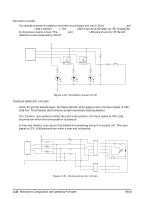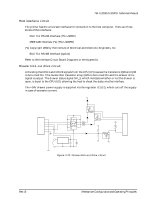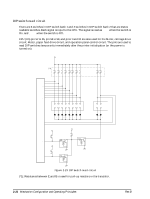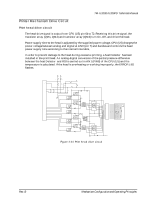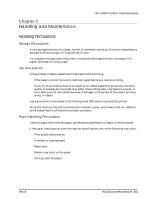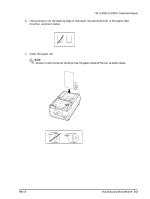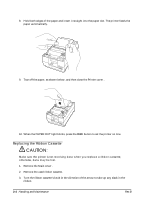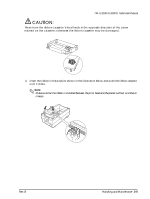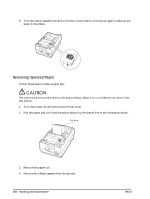Epson TM U200D Technical Reference - Page 68
Handling and Maintenance, Handling Precautions, Storage Precautions, Use Precautions - how to install
 |
View all Epson TM U200D manuals
Add to My Manuals
Save this manual to your list of manuals |
Page 68 highlights
Chapter 3 Handling and Maintenance TM-U200D/U200PD Technical Manual Handling Precautions Storage Precautions t Avoid storing the printer in a dusty, humid, or extremely cold area. Also avoid areas that are exposed to direct sunlight for long periods of time. t For long-term storage, place the printer in a polyethylene bag with anti-rust paper (VCI paper) and keep it in a dry place. Use Precautions t Always install a ribbon cassette and load paper before printing. q If the paper runs out, be sure to load new paper before you resume printing. q If you try to print when there is no paper or no ribbon cassette in the printer, the print quality of subsequent print jobs may suffer (the printing color may become uneven, or some dots may not be printed) because of damage to the surface of the platen, printing wires, or ribbon. t Use a ground wire connected to the frame ground (FG) screw to ground the printer. t Be careful when wiring and connecting the interface, power, and drawer kick-out cables to avoid subjecting the connectors to excessive pressure. Paper Handling Precautions t Use only paper that meets the paper specifications described in Chapter 1 of this manual. t If the paper used does not meet the required specifications, any of the following may occur: q Print quality deterioration q Problems in loading paper q Paper jams q Ribbon may catch on the paper q Ink may stain the paper. Rev. B Handling and Maintenance 3-1