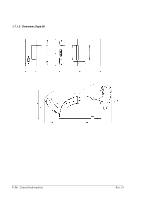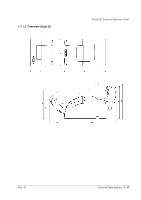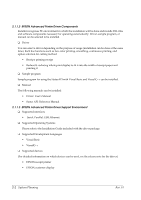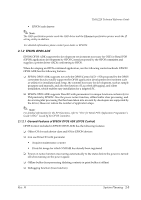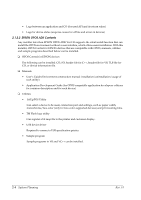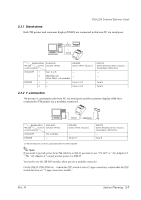Epson TM-U220 TM-U220 Technical Reference Guide - Page 34
System Planning, Rev. H
 |
View all Epson TM-U220 manuals
Add to My Manuals
Save this manual to your list of manuals |
Page 34 highlights
2.1.1.2 EPSON Advanced Printer Driver Components Installer recognizes PC environment in which the installation will be done and installs DLL files and software components necessary for operating automatically. Driver, sample program, or manual can be selected to be installed. ❏ Driver You can select a driver depending on the purpose of usage (installation can be done at the same time). Each has functions such as two-color printing, smoothing, continuous printing, and option selection for cutting method. • Receipt: printing receipt • Reduce35: reducing whole print display to fit it into the width of receipt paper and printing it ❏ Sample program Sample program for using the StatusAPI with Visual Basic and Visual C++ can be installed. ❏ Manual The following manuals can be installed: • Driver: User's Manual • Status API: Reference Manual 2.1.1.3 EPSON Advanced Printer Driver Support Environment ❏ Supported interfaces • Serial, Parallel, USB, Ethernet ❏ Supported Operating Systems Please refer to the Installation Guide included with the driver package. ❏ Supported Development Languages • Visual Basic • VisualC++ ❏ Supported devices (For detailed information on which devices can be used, see the release note for the driver.) • EPSON receipt printer • EPSON customer display 2-2 System Planning Rev. H