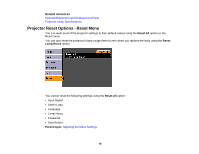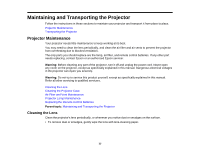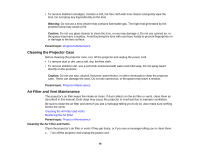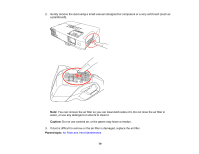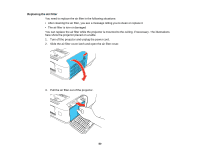Epson VS410 User Manual - Page 80
Replacing the Air Filter, Slide the air filter cover latch and open the air filter cover.
 |
View all Epson VS410 manuals
Add to My Manuals
Save this manual to your list of manuals |
Page 80 highlights
Replacing the Air Filter You need to replace the air filter in the following situations: • After cleaning the air filter, you see a message telling you to clean or replace it • The air filter is torn or damaged You can replace the air filter while the projector is mounted to the ceiling, if necessary. The illustrations here show the projector placed on a table. 1. Turn off the projector and unplug the power cord. 2. Slide the air filter cover latch and open the air filter cover. 3. Pull the air filter out of the projector. 80

Replacing the Air Filter
You need to replace the air filter in the following situations:
• After cleaning the air filter, you see a message telling you to clean or replace it
• The air filter is torn or damaged
You can replace the air filter while the projector is mounted to the ceiling, if necessary. The illustrations
here show the projector placed on a table.
1.
Turn off the projector and unplug the power cord.
2.
Slide the air filter cover latch and open the air filter cover.
3.
Pull the air filter out of the projector.
80