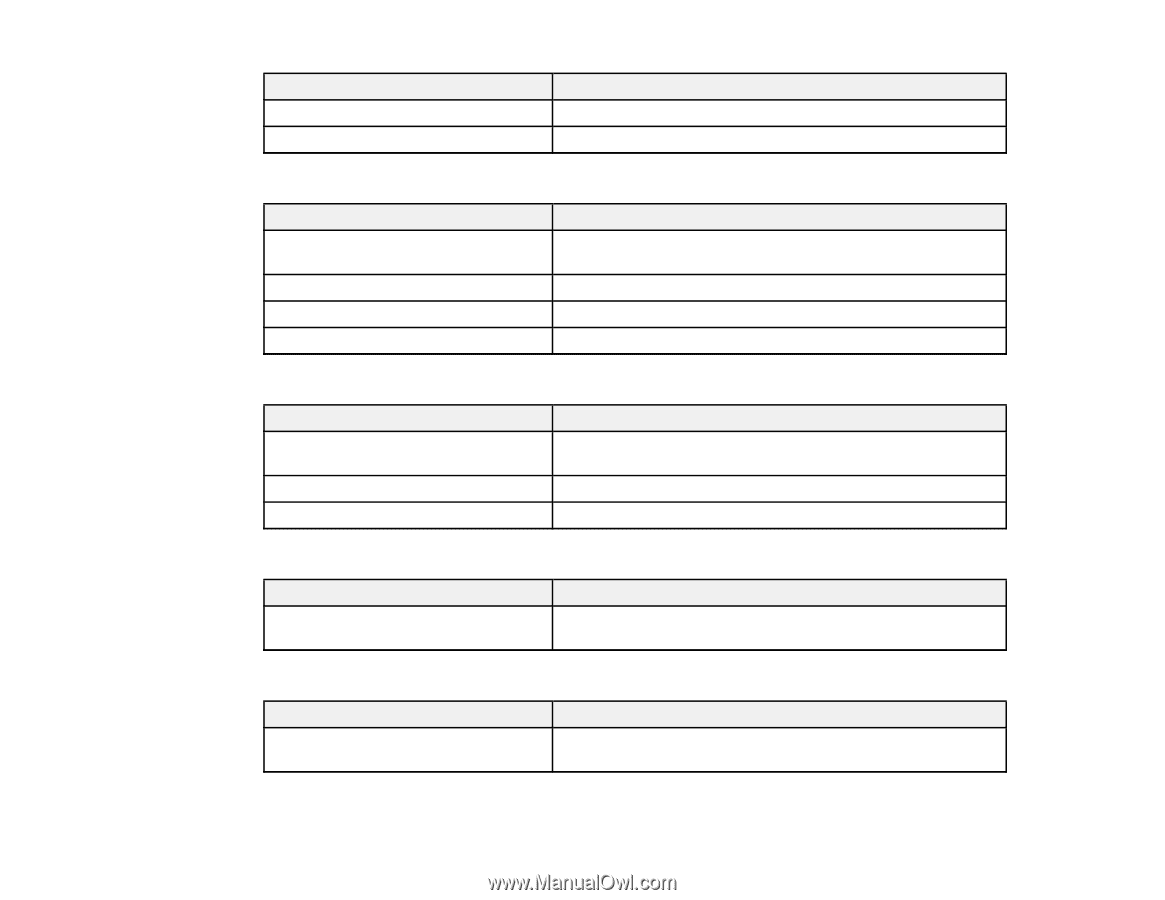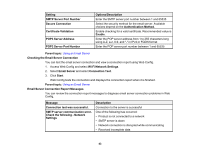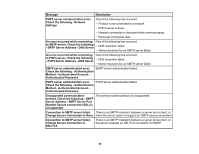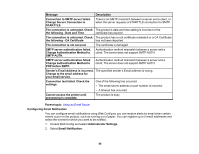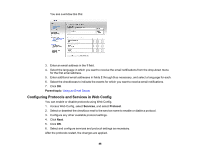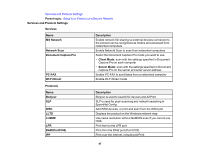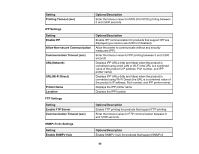Epson WorkForce Pro WF-6090 User Manual - Page 48
Bonjour Service Name, Enable UPnP
 |
View all Epson WorkForce Pro WF-6090 manuals
Add to My Manuals
Save this manual to your list of manuals |
Page 48 highlights
Name FTP SNMPv1/v2c Bonjour Settings Setting Use Bonjour Bonjour Name Bonjour Service Name Location UPnP Settings Setting Enable UPnP Device Name Location SLP Settings Setting Enable SLP WSD Settings Setting Enable WSD Description Print over FTP Remotely set up and monitor your product Options/Description Search for or use devices through Bonjour (you cannot use AirPrint if disabled) Displays the Bonjour name Displays the Bonjour service name Displays the Bonjour location name Options/Description Allow your computer to search for printers using UPnP; displayed only if your product supports UPnP Displays the UPnP device name Displays the UPnP location name Options/Description Enable the SLP function to use the Push Scan function and network searching in EpsonNet Config Options/Description Enable adding devices using WSD, and printing and scanning from the WSD port 48