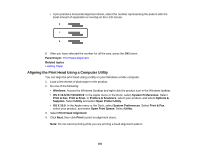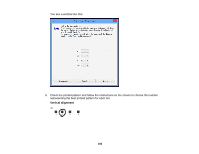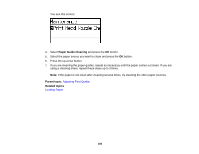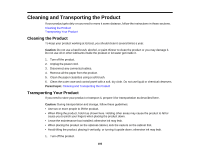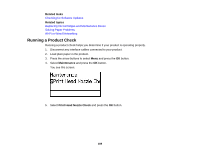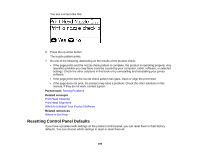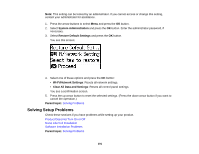Epson WorkForce Pro WF-8090 User Manual - Page 186
Cleaning and Transporting the Product, Print Head Cleaning, Removing and Installing Ink Cartridges
 |
View all Epson WorkForce Pro WF-8090 manuals
Add to My Manuals
Save this manual to your list of manuals |
Page 186 highlights
2. Unplug the power cord. 3. Disconnect any connected cables. 4. Remove all the paper from the product. 5. Close the paper support and output tray. 6. If you transporting the product a short distance, remove the optional cabinet and paper cassettes (if they are installed) before lifting the product. Note: If the optional cabinet is installed, you can use the casters on the cabinet to roll the product instead of lifting it. Remove the cabinet stands and unlock the casters before moving the product. Do not roll the product over uneven or rough surfaces to avoid harsh impacts to the product. 7. If you are transporting the product over a long distance, place the product in its original packing materials, if possible, or use equivalent materials with cushioning around the product. Make sure the box adequately protects the product control panel. Keep the product level during transportation. If print quality has declined when you print again, clean and align the print head. Parent topic: Cleaning and Transporting the Product Related concepts Print Head Cleaning Print Head Alignment Related tasks Removing and Installing Ink Cartridges 186