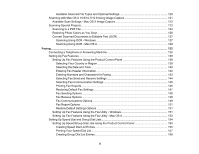Paper or Media Type Settings
............................................................................................................
44
Placing Originals on the Product
.............................................................................................................
46
Placing Originals on the Scanner Glass
.............................................................................................
46
Placing Originals in the Automatic Document Feeder
........................................................................
47
Copying
......................................................................................................................................................
51
Copying Documents or Photos
...........................................................................................................
51
Paper Type Settings - Copying
......................................................................................................
52
Paper Size Settings - Copying
.......................................................................................................
53
Copying Options
............................................................................................................................
54
Copying ID Cards
...............................................................................................................................
54
Printing From a Computer
........................................................................................................................
57
Printing with Windows
........................................................................................................................
57
Selecting Basic Print Settings - Windows
......................................................................................
57
Print Quality Options - Windows
...............................................................................................
60
Multi-Page Printing Options - Windows
.....................................................................................
60
Selecting Double-sided Printing Settings - Windows
.....................................................................
60
Double-sided Printing Options - Windows
.................................................................................
62
Selecting Additional Layout and Print Options - Windows
.............................................................
62
Custom Color Correction Options - Windows
............................................................................
64
Image Options and Additional Settings - Windows
....................................................................
65
Header/Footer Settings - Windows
...........................................................................................
66
Selecting a Printing Preset - Windows
...........................................................................................
66
Printing Your Document or Photo - Windows
.................................................................................
67
Selecting Default Print Settings - Windows
....................................................................................
68
Changing the Language of the Printer Software Screens
.........................................................
69
Changing Automatic Update Options
............................................................................................
70
Printing with Mac OS X
.......................................................................................................................
71
Selecting Basic Print Settings - Mac OS X
....................................................................................
72
Print Quality Options - Mac OS X
..............................................................................................
75
Print Options - Mac OS X
..........................................................................................................
75
Selecting Page Setup Settings - Mac OS X
...................................................................................
76
Selecting Print Layout Options - Mac OS X
...................................................................................
77
Managing Color - Mac OS X
..........................................................................................................
78
4