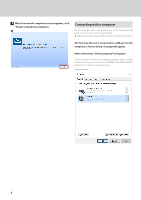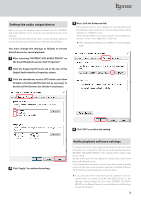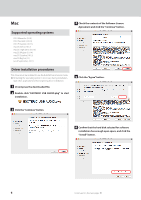Esoteric K-01XD Black Edition Installation guide for the ASIO USB DRIVER - Page 5
About Bulk Pet mode, selected. When driver installation completes, Device Prepared will
 |
View all Esoteric K-01XD Black Edition manuals
Add to My Manuals
Save this manual to your list of manuals |
Page 5 highlights
About Bulk Pet mode The 4 Bulk Pet modes that can be selected are combinations of host CPU processing loads (high or low) and data transmission patterns (A or B). Modes 1-4 operate with the following combinations. Mode Mode 1 Mode 2 Mode 3 Mode 4 Host processing load Low load Low load High load High load Data transmission pattern Pattern A Pattern B Pattern A Pattern B The buffer size used for data transmission can also be adjusted. NOTE Installation of a Bulk Pet driver will begin the first time Bulk Pet is selected. When driver installation completes, "Device Prepared" will appear. When driver installation completes, follow the procedures under "Setting the audio output device" on page 3. ¯ 5

5
¯
About Bulk Pet mode
The 4 Bulk Pet modes that can be selected are combinations of host
CPU processing loads (high or low) and data transmission patterns
(A or B).
Modes 1–4 operate with the following combinations.
Mode
Host processing
load
Data transmission
pattern
Mode 1
Low load
Pattern A
Mode 2
Low load
Pattern B
Mode 3
High load
Pattern A
Mode 4
High load
Pattern B
The buffer size used for data transmission can also be adjusted.
NOTE
Installation of a Bulk Pet driver will begin the first time Bulk Pet is
selected. When driver installation completes, “Device Prepared” will
appear.
When driver installation completes, follow the procedures under
“Setting the audio output device” on page 3.