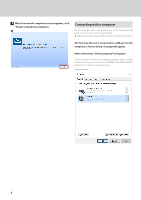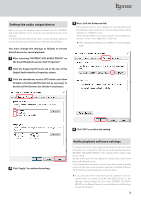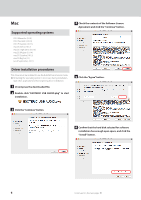Esoteric K-01XD Black Edition Installation guide for the ASIO USB DRIVER - Page 7
click the Restart button to quit the installer., When The installation was successful. appears
 |
View all Esoteric K-01XD Black Edition manuals
Add to My Manuals
Save this manual to your list of manuals |
Page 7 highlights
¯ 7 Quit other applications before clicking the "Continue Installation" button. 8 When "The installation was successful." appears, click the "Restart" button to quit the installer. An administrator account and password must be input to install the software. 7

7
¯
7
Quit other applications before clicking the “Continue
Installation” button.
An administrator account and password must be input to install
the software.
8
When “The installation was successful.” appears,
click the “Restart” button to quit the installer.