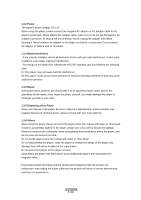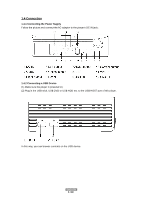Fantec 3DAluPlay Manual
Fantec 3DAluPlay Manual
 |
View all Fantec 3DAluPlay manuals
Add to My Manuals
Save this manual to your list of manuals |
Fantec 3DAluPlay manual content summary:
- Fantec 3DAluPlay | Manual - Page 1
Fantec 3DAluPlay Manual - Fantec 3DAluPlay | Manual - Page 2
10 2. About the Player ...11 2.1 Remote 3D Movie Playback...27 3.6 File Manager...28 3.7 Playlist Management 32 3.8 Copy und Delete Function 34 3.9 Internet Media ...35 3.10 Using the Auto Start function 36 4. Network Server and Client 37 4.1 Samba (SMB) Server 37 5. Upgrading the Firmware - Fantec 3DAluPlay | Manual - Page 3
purchasing the FANTEC 3DAluPlay media player. We hope you will enjoy using it as a great home entertainment partner. This player has the /1080i/1080p 3D format: 3D Frame Packing (3D BD), 3D MVC (Multiview Video Coding), 3D SbS (Side by Side) 3D TaB (Top and Bottom) Supports major audio formats - Fantec 3DAluPlay | Manual - Page 4
Quick start guide Warranty card Quantity 1 1 2 1 1 1 1 Note: The actual contents in the package might be different from the packing list in the manual. 1.3 Cautions The FANTEC 3DAluPlay design and manufacture has your safety in mind. In order to safely and effectively use this player, please read - Fantec 3DAluPlay | Manual - Page 5
interference that may cause undesired operation. 1.3.4 Repair If the player has a problem, you should take it to an appointed repair center and let the specialists do the repair, never repair the player yourself, you might damage the player or endanger yourself or your data. 1.3.5 Disposing of the - Fantec 3DAluPlay | Manual - Page 6
Follow the picture and connect the AC adaptor to the player's DC IN jack; 1.4.2 Connecting a USB Device (1) Make sure the player is powered on; (2) Plug in the USB stick, USB DVD or USB HDD etc. to the USB HOST port of this player. In this way, you can browse contents on the USB - Fantec 3DAluPlay | Manual - Page 7
's jack; (2) Follow the picture and plug in the connector to the TV's IN jack. In this way, you can enjoy the content in the player on TV or other display devices. Note: The A/V and YPbPr cables are optional accessories sold separately. 1.4.3.2 HDMI OUT (1) Follow the picture and plug one connector - Fantec 3DAluPlay | Manual - Page 8
a LAN (Local Area Network) you require a cat5, cat5e or cat6 network cable (not supplied). (1) Connect one of the crystal plugs on the cable to the player's RJ45 LAN socket; (2) Connect the other crystal plug on the cable to a RJ45 LAN port on your router, switch, or hub devices. ENGLISH 8 / 48 - Fantec 3DAluPlay | Manual - Page 9
is powered on; (2) Plug the Wireless LAN USB Adapter (i.e. Wi-Fi USB Dongle) to the USB HOST port of the player. Note: The Wi-Fi Dongle is an optional accessory sold separately. (Please refer to '3.1.4 Changing Network Settings' for more details about wireless setup) 1.5 View Front - Fantec 3DAluPlay | Manual - Page 10
1.7 HDD Format For users who wish to install a new SATA HDD into the player, at first you have to format the hard disk. Please refer to the following a few minutes. And then you can use the hard disk properly on the player. Note: HDD format will remove all data stored on the hard disk drive. - Fantec 3DAluPlay | Manual - Page 11
2. About the Player 2.1 Remote Control All procedures in this manual can be carried out using the remote control buttons. See the following for details on each button and its function: 1. Power 3. GOTO 5. Zoom 7. Play/Pause 9. - Fantec 3DAluPlay | Manual - Page 12
arrow buttons to select menu options, and the OK button to confirm. Press to enable the option menu, where you can change the review mode of file manager and media library; Press to display or hide the option menu during playback. Press to switch between NTSC, PAL, 480P, 576P, 720P, 1080I, and - Fantec 3DAluPlay | Manual - Page 13
3. Main Functions The Setup menu allows you to personalize and configure the preferences for your player. 3.1 Setup Menu To select a Setup option: - Select the Setup icon on the home screen, or press SETUP menu on the remote control. - Use the UP/ - Fantec 3DAluPlay | Manual - Page 14
and keep media library up to date. Resume Play - Select to turn on / off Resume Play. Format - Select to format your HDD BD Menu - Here you can open the BDMV navigation menu during BDMV folder or BD ISO playback. BD-J is not supported (for 3DBD select OFF!). Auto Standby - Select to turn - Fantec 3DAluPlay | Manual - Page 15
SPDIF Output - Choose among LPCM and RAW. Surround Sound - Choose among undefined, 5.1 Channel and HD Audio. Lip Sync - Choose among Lip Sync Auto, Lip Sync Manual and off. Note: In raw mode, Dolby TrueHD, Dolby Digital Plus, Dolby Digital and DTS sound can be by passed to the HDMI TV or - Fantec 3DAluPlay | Manual - Page 16
You can get more vivid color effects. A TV set with deep color support is needed. 3.1.4 Change Network Settings Use this menu to configure your network. (AUTO) Select to obtain IP address automatically. - FIX IP (MANUAL) Select to manually input the IP Address, Subnet Mask, Default Gateway, and DNS - Fantec 3DAluPlay | Manual - Page 17
This player can store up to three wireless network connections. Press OK to connect, press Back to cancel, the prompting message on the screen and press the Zoom button to select Infrastructure (AP) mode and update the access points list, and all SSID will be displayed on the screen. ENGLISH 17 / 48 - Fantec 3DAluPlay | Manual - Page 18
to confirm and to start testing the connection. The testing process will take for a while, please be patient to wait. If the test is ok, the network In this mode, you just need to configure the parameters of your router which support WPS function. There are two modes for you to select, PBC mode and - Fantec 3DAluPlay | Manual - Page 19
accountant Step 3: Press Right button to input your password and start to test the connection. DLNA - Digital Media Renderer, can play content received from a digital media controller (DMR), which will find content from a digital media server (DMS). Device Name - Select to key in your desired device - Fantec 3DAluPlay | Manual - Page 20
, MAC Address, IP address Gateway, Subnet. USB Upgrade - Select to update the firmware via a USB stick. Step 1: Copy 'install.img' or extension files to the root directory of an USB stick, and connect it to an USB HOST port of the player. Step 2: Press OK to confirm. Key Tone Volume - Here you - Fantec 3DAluPlay | Manual - Page 21
details about the supported file formats. 3.2.1 Movie Library Options In movie library, press Option button to display the option menu, you can get following functions though the option menu. Quick-Search - Choose the Search option in the option menu and you can search for a media file by filter - Fantec 3DAluPlay | Manual - Page 22
a subtitle and change the color/size/offset/text encoding of subtitle. Repeat Set the repeat option. Zoom Zoom in the image. Info View the media information. 3.2.3 Movie Playback Options During movie playback, press Option button to display or hide the option menu at the bottom of the screen - Fantec 3DAluPlay | Manual - Page 23
3.3 Photo Library Select the Photo icon on the main menu to enter into photo library interface. Only supported files will be displayed. This player supports HD JPEG, JPG, BMP, GIF, TIF and PNG files. 3.3.1 Photo Library Options In photo library, press Option button to display the option menu, you - Fantec 3DAluPlay | Manual - Page 24
3.3.2 Photo Playback Control You can access the following functions during photo playback. Button Prev / Next Up / Down Option Stop Zoom Function View the previous or next photo. Rotate a photo in any angle. Display or hide the option menu during playback. Stop playback. Zoom in the image. 3.3.3 - Fantec 3DAluPlay | Manual - Page 25
3.4 Music Library Select the Music icon on the main menu to enter into music library interface. Only supported files will be displayed. This player supports MP3, OGG, WMA, WAV, AAC and FLAC audio files. 3.4.1 Music Library Options In music library, press Option button to display the option menu, you - Fantec 3DAluPlay | Manual - Page 26
3.4.2 Music Playback Control You can access the following functions during music playback. Button Play/Pause FR / FF Prev / Next Option VOL+/Repeat Shuffle Function Begin/Pause playback. Fast rewind or fast forward. Press repeatedly to select the speed. View the previous or next movie. Display or - Fantec 3DAluPlay | Manual - Page 27
Playback This player supports real 3D movie playback and brings you into the world of 3D. Next to this player, a 3D television, a pair of 3D glasses and a HDMI 1.4 cable are required. To enjoy a 3D movie follow below steps: Step 1: Navigate to the file and press Play button to start movie playback - Fantec 3DAluPlay | Manual - Page 28
to display the option menu, you can get following functions through the option menu. View Mode - Choose a review mode among Thumbnails, List, and Preview from option menu. Filter options - Choose Movies to display all the supported video files in current directory. - Choose Photos to display all the - Fantec 3DAluPlay | Manual - Page 29
the OK button to confirm. Then you can select and play the shared media files that you are currently browsing. Note: While browsing high definition video files OK button to confirm. Then you can select and play the shared media files that you want to browse. Note: Due to different network conditions - Fantec 3DAluPlay | Manual - Page 30
simple and advanced options. - Select the shortcut you added and press the OK button to confirm. Then you can select and play the shared media files on the destination computer. 3.6.3 A/V Streaming via UPnP-server A built-in UPnP (Universal Plug and Play) client has been integrated on the system - Fantec 3DAluPlay | Manual - Page 31
In the following chapters, we will take Windows Media Player 11 on Microsoft Windows XP SP2 for an example. 3.6.3.2 Sharing Media on your PC The Media Sharing feature of Windows Media Player 11 lets you enjoy the contents of your Windows Media Player library from anywhere in your home. Open Windows - Fantec 3DAluPlay | Manual - Page 32
you can browse the media library shared by Windows Media Player 11. Note: Make sure your player and your computer are on the same local area network and subnet. Firewalls may prevent your player to communicate with your computer. Please open the ports manually and add your player to the 'trusted - Fantec 3DAluPlay | Manual - Page 33
3.7.2 Playback music playlist Enter the music library, press Option button and choose Playlists to show your music playlists. 3.7.3 Create album playlist To create an album playlist, please enter the HDD via File Manger. The press the green button on the remote control and select Multiple Select - Fantec 3DAluPlay | Manual - Page 34
3.8 Copy und Delete Function 3.8.1 Copy under File Manager To start the copy function, please enter the HDD via File Manger. The press the green button on the remote control and select Multiple Select option. In the file explorer you can navigate by Up/Down/Left/Right/Next/Prev button and add or - Fantec 3DAluPlay | Manual - Page 35
and control by the third-party service providers. If you find that these features cannot operate properly, please contact our customer service or visit our company website to obtain the relevant information. 3.9.1 DLNA DMR This player can work as a Digital Media Renderer bridge. It can play content - Fantec 3DAluPlay | Manual - Page 36
3.10 Using the Auto Start function The auto start function enables automatic playback of video, music or photo files directly after switching on the device. You can store the files on on an USB drive . The repeat mode for video playback (One file, All files, Repeat off) can be set or changed - Fantec 3DAluPlay | Manual - Page 37
4. Network Server and Client This player can be used either as a SAMBA Server or as a FTP client. 4.1 Samba (SMB) Server 4.1.1 SAMBA Client - You can stream media files shared on the home network. Please refer to '3.6.2 A/V Streaming via Network' for more details. 4.1.2 SAMBA Server - This product - Fantec 3DAluPlay | Manual - Page 38
following method to upgrade the firmware: - Copy 'install.img' to the root directory the player - Press and hold the POWER button on the front panel - connect the player with power 3D VIDEO FORMATS SUPPORTED: 3D Frame Packing (3D BD), 3D MVC (Multiview Video Coding), 3D SbS (Side by Side) 3D TaB (Top and - Fantec 3DAluPlay | Manual - Page 39
, SE European, Russian, Hebrew, Arabic, Japanese, Thai NETWORK FEATURE 10/100/1000Mbps Auto-Negotiation Ethernet 802.11b/g/n Wi-Fi, up to 300Mbps (supported by optional Wi-Fi USB Adapter) Note: The specifications and design of this product are subject to change without notice. ENGLISH 39 / 48 - Fantec 3DAluPlay | Manual - Page 40
be stopped right now. Try stopping the device again later." message, what should I do? Answer: Close any program that might be accessing data on the player, including Windows® Explorer. If it does not work, close all programs and wait for another 20 seconds, then try the green arrow icon again. If - Fantec 3DAluPlay | Manual - Page 41
TV supports Y/Pb/Pr 480p, 576p, 720p, 1080i, and 1080p output, if your TV does not support, firewall of Windows XP? (Don't forget that Service Pack 2 for Windows XP automatically upgrades your firewall to see and communicate with the player on the network. To test if your firewall is preventing - Fantec 3DAluPlay | Manual - Page 42
Mbps. You may contact the Access Point or router manufacturer to download the latest firmware, or try other encryption methods (WPA2-AES or WPA2-TKIP), or choose to Copyrights and Trademarks Copyrights All rights reserved. No part of this manual may be reproduced, or transmitted in any form or by any - Fantec 3DAluPlay | Manual - Page 43
of the GPL/LGPL software that is used in this product. If you contact our Support Center, we will provide you with a CD-ROM of the source code that is you have the freedom to distribute copies of free software (and charge for this service if you wish), that you receive source code or can get it if - Fantec 3DAluPlay | Manual - Page 44
is modified by someone else and passed on, we want its recipients to know that what they have is not the original, so that any problems introduced by others will not reflect on the original authors' reputations. Finally, any free program is threatened constantly by software patents. We wish to avoid - Fantec 3DAluPlay | Manual - Page 45
You may charge a fee for the physical act of transferring a copy, and you may at your option offer warranty protection in exchange for a fee. 2. You may modify your copy or copies of the Program or any portion of it, thus forming a work based on the Program, and copy and distribute such - Fantec 3DAluPlay | Manual - Page 46
Sections 1 and 2 above on a medium customarily used for software interchange; or, c) Accompany it with the information you received as to the offer to distribute corresponding source code. (This alternative is allowed only for noncommercial distribution and only if you received the program in object - Fantec 3DAluPlay | Manual - Page 47
spirit to the present version, but may differ in detail to address new problems or concerns. Each version is given a distinguishing version number. If the Foundation; we sometimes make exceptions for this. Our decision will be guided by the two goals of preserving the free status of all derivatives - Fantec 3DAluPlay | Manual - Page 48
RISK AS TO THE QUALITY AND PERFORMANCE OF THE PROGRAM IS WITH YOU. SHOULD THE PROGRAM PROVE DEFECTIVE, YOU ASSUME THE COST OF ALL NECESSARY SERVICING, REPAIR OR CORRECTION. 12. IN NO EVENT UNLESS REQUIRED BY APPLICABLE LAW OR AGREED TO IN WRITING WILL ANY COPYRIGHT HOLDER, OR ANY OTHER PARTY

Fantec 3DAluPlay
Manual