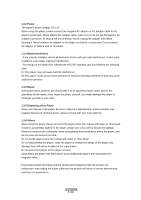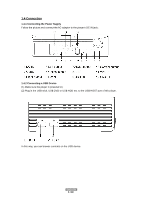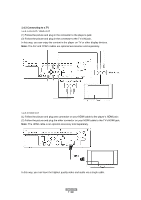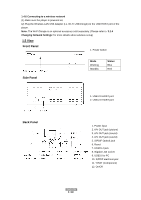Fantec 3DAluPlay Manual - Page 7
Connecting to a TV
 |
View all Fantec 3DAluPlay manuals
Add to My Manuals
Save this manual to your list of manuals |
Page 7 highlights
1.4.3 Connecting to a TV 1.4.3.1 A/V OUT / YPbPr OUT (1) Follow the picture and plug in the connector to the player's jack; (2) Follow the picture and plug in the connector to the TV's IN jack. In this way, you can enjoy the content in the player on TV or other display devices. Note: The A/V and YPbPr cables are optional accessories sold separately. 1.4.3.2 HDMI OUT (1) Follow the picture and plug one connector on your HDMI cable to the player's HDMI jack; (2) Follow the picture and plug the other connector on your HDMI cable to the TV's HDMI jack. Note: The HDMI cable is an optional accessory sold separately. In this way, you can have the highest quality video and audio via a single cable. ENGLISH 7 / 48

ENGLISH
7 / 48
1.4.3 Connecting to a TV
1.4.3.1 A/V OUT / YPbPr OUT
(1) Follow the picture and plug in the connector to the player’s jack;
(2) Follow the
picture and plug in the connector to the TV’s IN jack.
In this way, you can enjoy the content in the player on TV or other display devices.
Note:
The A/V and YPbPr cables are optional accessories sold separately.
1.4.3.2 HDMI OUT
(1) Follow the picture
and plug one connector on your HDMI cable to the player’s HDMI jack;
(2) Follow the picture and plug the other connector on your HDMI cable to the TV’s HDMI jack.
Note:
The HDMI cable is an optional accessory sold separately.
In this way, you can have the highest quality video and audio via a single cable.