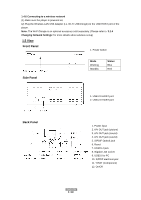Fantec 3DAluPlay Manual - Page 13
Main Functions
 |
View all Fantec 3DAluPlay manuals
Add to My Manuals
Save this manual to your list of manuals |
Page 13 highlights
3. Main Functions The Setup menu allows you to personalize and configure the preferences for your player. 3.1 Setup Menu To select a Setup option: - Select the Setup icon on the home screen, or press SETUP menu on the remote control. - Use the UP/DOWN navigational buttons to select an option, and then press OK. There are six Setup options, including System, Audio, Video, Network, Subtitle and MISC. Use the UP/DOWN navigational buttons to select a menu. Press OK to confirm. Press Back to cancel and display the previous menu screen. 3.1.1 Changing System Settings Use this menu to configure system settings. Menu Language - Select to choose the OSD (On-Screen Display) language. Text Encoding - Select to set the text encoding option (subtitle display) R/RW Auto-Play - Select to turn on / off DVD Auto Play. ENGLISH 13 / 48