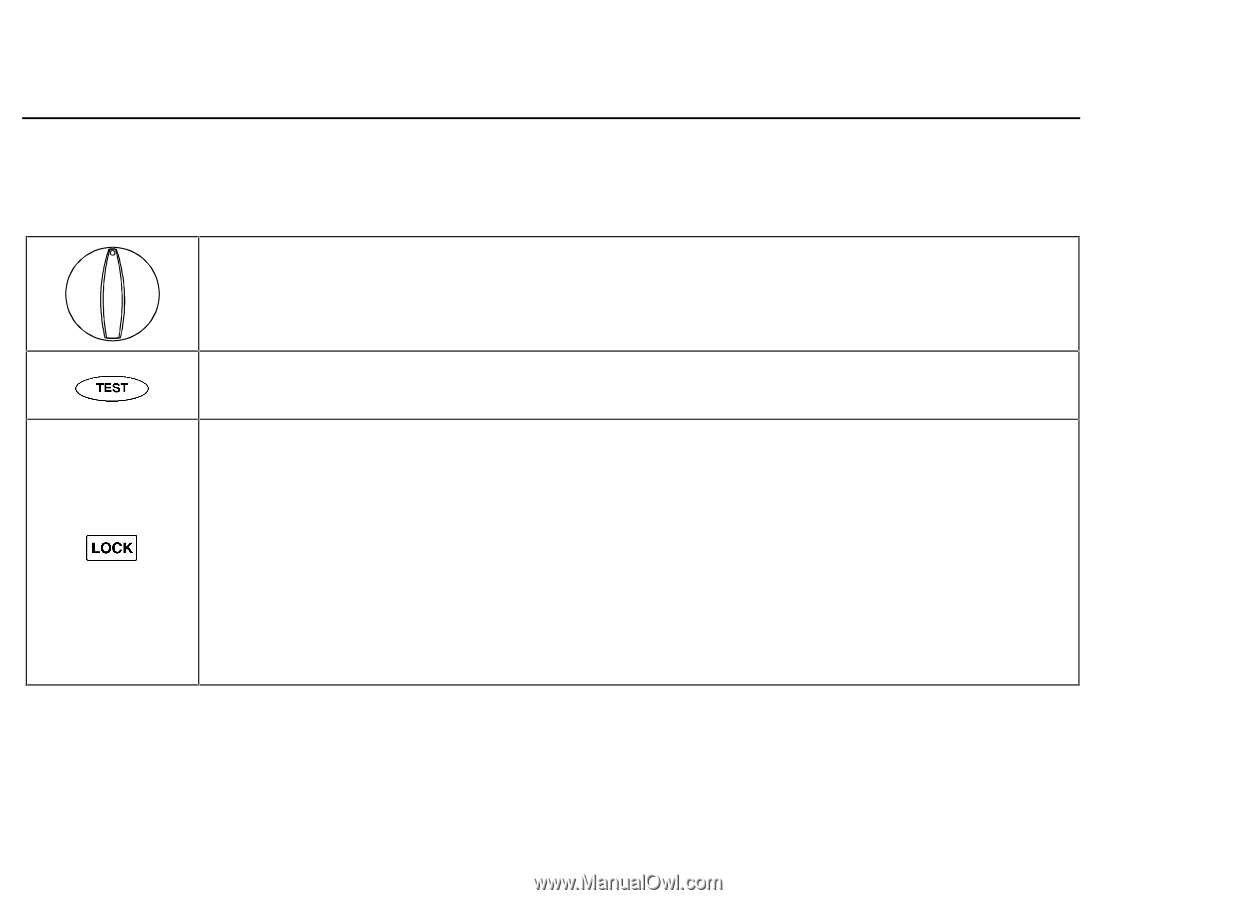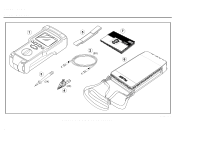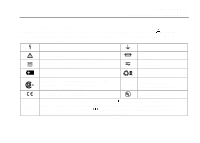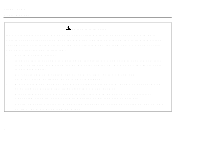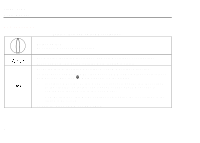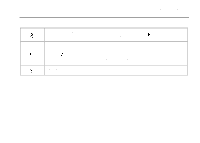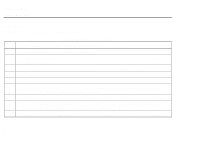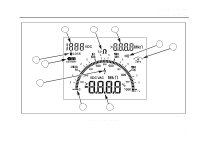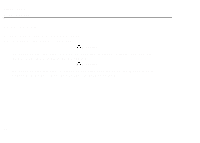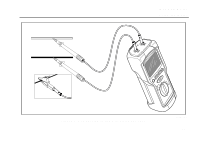Fluke 1520 FE 1520 Users Manual - Page 11
Key functions, Table 1. Key and Switch Descriptions, Rotary switch - user manual
 |
View all Fluke 1520 manuals
Add to My Manuals
Save this manual to your list of manuals |
Page 11 highlights
Fluke 1520 Users Manual Key functions Table 1. Key and Switch Descriptions T L Rotary switch To select a measurement function. Used for the Insulation Resistance and Low Resistance test functions. Press and hold this button until the main reading is stable. Locks the test in Insulation Resistance or Low Resistance function. To lock: press and hold TEST, then press LOCK and simultaneously release both buttons. The icon V LOCK appears on the display. • Insulation Resistance- this mode continuously applies the test voltage to the circuit to be tested. The beeper sounds every 2 seconds to remind you that you are in the Lock mode. • Low Resistance- this mode continuously applies the test current to the circuit to be tested. To unlock: press LOCK or TEST again. 6