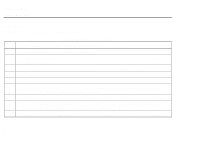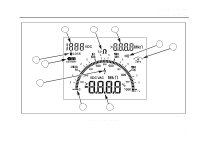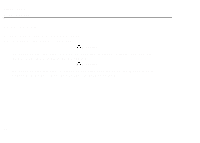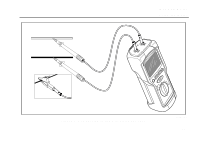Fluke 1520 FE 1520 Users Manual - Page 18
and displays the detected voltage., to the circuit under test. The main display shows the resistance. - insulation resistance megohmmeter
 |
View all Fluke 1520 manuals
Add to My Manuals
Save this manual to your list of manuals |
Page 18 highlights
MegOhmMeter Using the Meter To measure insulation resistance, do the following: 1. Select the test voltage. 2. Connect the probes to the circuit to be measured. The meter automatically detects if the circuit is energized, W and displays the detected voltage. Warning A repetitive beep and the flashing high voltage symbol (Y) warn the user if voltage more than 30 V ac or dc is present. If the voltage is > 30 V ac or dc, remove the voltage from the circuit under test before proceeding with the next step. acf05f.eps 3. Push and hold the TEST button. The upper left display shows the test voltage applied to the circuit under test. The main display shows the resistance. Note The display shows - - - - until the TEST button is pushed. 13

MegOhmMeter
Using the Meter
13
To measure insulation resistance, do the following:
1.
Select the test voltage.
2.
Connect the probes to the circuit to be measured.
The meter automatically detects if the circuit is energized,
and displays the detected voltage.
Warning
A repetitive beep and the flashing high voltage symbol (
)
warn the user if voltage more than 30 V ac or dc is present.
If the voltage is
30 V ac or dc, remove the voltage from the
circuit under test before proceeding with the next step.
acf05f.eps
3.
Push and hold the TEST button. The upper left display shows the test voltage applied
to the circuit under test. The main display shows the resistance.
Note
The display shows
- - - -
until the TEST button is pushed.