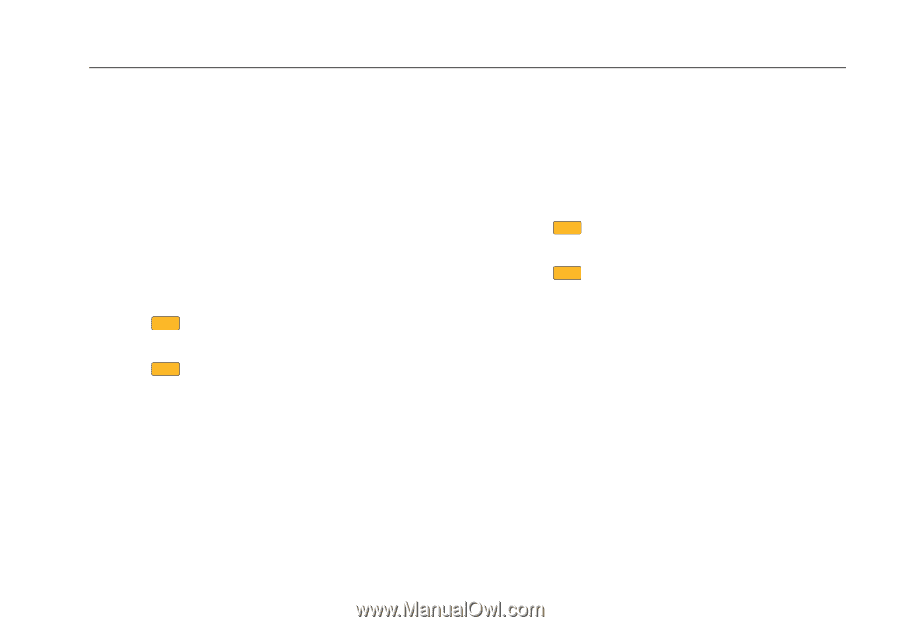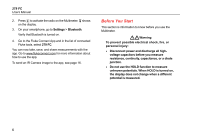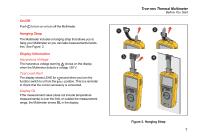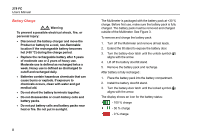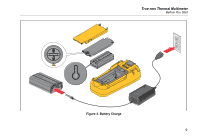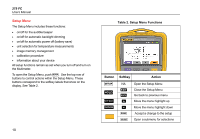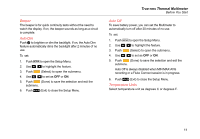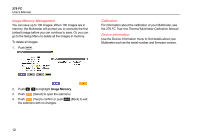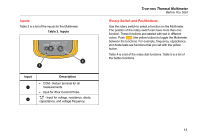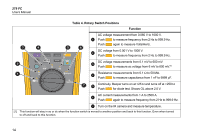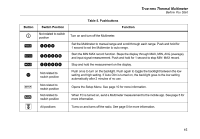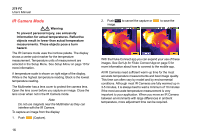Fluke 279FC User Manual - Page 21
Beeper, Auto Dim, Auto Off, Temperature Units, Auto Off is always disabled when MIN MAX AVG
 |
View all Fluke 279FC manuals
Add to My Manuals
Save this manual to your list of manuals |
Page 21 highlights
Beeper The beeper is for quick continuity tests without the need to watch the display. If on, the beeper sounds as long as a circuit is complete. Auto Dim Push to brighten or dim the backlight. If on, the Auto Dim feature automatically dims the backlight after 2 minutes of no use. To set: 1. Push to open the Setup Menu. 2. Use to highlight the feature. 3. Push (Select) to open the submenu. 4. Use to set as OFF or ON. 5. Push (Done) to save the selection and exit the submenu. 6. Push (Exit) to close the Setup Menu. True-rms Thermal Multimeter Before You Start Auto Off To save battery power, you can set the Multimeter to automatically turn off after 20 minutes of no use. To set: 1. Push to open the Setup Menu. 2. Use to highlight the feature. 3. Push (Select) to open the submenu. 4. Use to set as OFF or ON. 5. Push (Done) to save the selection and exit the submenu. Auto Off is always disabled when MIN MAX AVG recording or a Fluke Connect session is in progress. 6. Push (Exit) to close the Setup Menu. Temperature Units Select temperature unit as degrees C or degrees F. 11