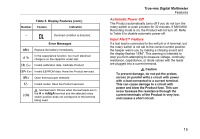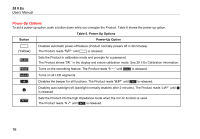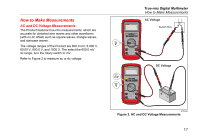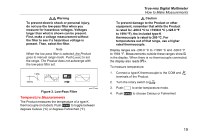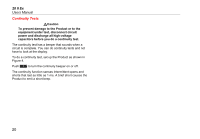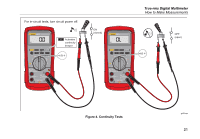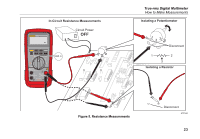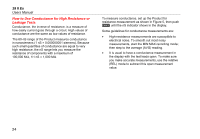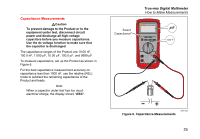Fluke 28IIEX Fluke 28IIEx User Manual - Page 30
Continuity Tests, capacitors before you do a continuity test.
 |
View all Fluke 28IIEX manuals
Add to My Manuals
Save this manual to your list of manuals |
Page 30 highlights
28 II Ex Users Manual Continuity Tests WCaution To prevent damage to the Product or to the equipment under test, disconnect circuit power and discharge all high-voltage capacitors before you do a continuity test. The continuity test has a beeper that sounds when a circuit is complete. You can do continuity tests and not have to look at the display. To do a continuity test, set up the Product as shown in Figure 4. Push E to turn the continuity beeper on or off. The continuity function senses intermittent opens and shorts that last as little as 1 ms. A brief short causes the Product to emit a short beep. 20
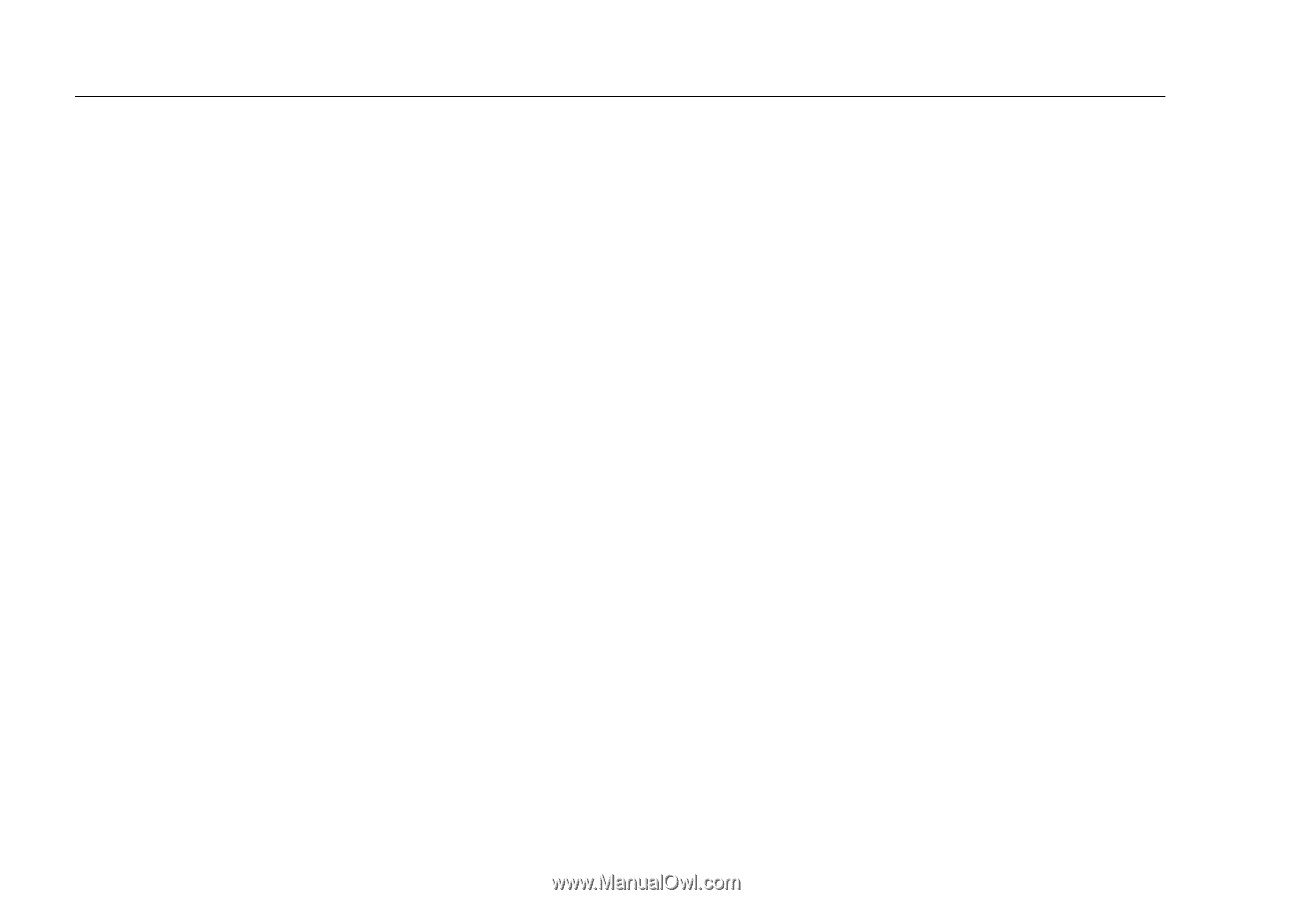
28 II Ex
Users Manual
20
Continuity Tests
W
Caution
To prevent damage to the Product or to the
equipment under test, disconnect circuit
power and discharge all high-voltage
capacitors before you do a continuity test.
The continuity test has a beeper that sounds when a
circuit is complete. You can do continuity tests and not
have to look at the display.
To do a continuity test, set up the Product as shown in
Figure 4.
Push
E
to turn the continuity beeper on or off.
The continuity function senses intermittent opens and
shorts that last as little as 1 ms. A brief short causes the
Product to emit a short beep.