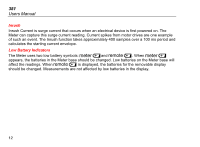Fluke 381 Fluke 381 Users Manual - Page 18
Table 2. Meter Features, Description, Rotary Function Switch, see Table 3.
 |
View all Fluke 381 manuals
Add to My Manuals
Save this manual to your list of manuals |
Page 18 highlights
381 Users Manual Item A B C D E F G H I Table 2. Meter Features Description Current sensing Jaw Tactile Barrier Rotary Function Switch, see Table 3. Hazardous-voltage indicator Display release button Display Backlight button: turns the Backlight on and off. The Backlight stays on for 2 minutes when there is no button or switch interaction and then shuts off. Hold button: freezes the display reading and releases the reading when pushed a second time. Min Max button: when first pushed, the Meter shows maximum input. With subsequent pushes, the minimum and the average inputs are shown. Hold L for 2 seconds to exit min max mode. This function works in current, voltage, and frequency modes. 14

381
Users Manual
14
Table 2. Meter Features
Item
Description
A
Current sensing Jaw
B
Tactile Barrier
C
Rotary Function Switch, see Table 3.
D
Hazardous-voltage indicator
E
Display release button
F
Display
G
Backlight button: turns the Backlight on and off. The Backlight stays on for
2 minutes when there is no button or switch interaction and then shuts off.
H
Hold button: freezes the display reading and releases the reading when pushed a
second time.
I
Min Max button: when first pushed, the Meter shows maximum input. With
subsequent pushes, the minimum and the average inputs are shown. Hold
L
for
2 seconds to exit min max mode. This function works in current, voltage, and
frequency modes.