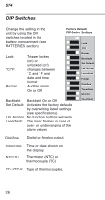Fluke 574 FE 574 Users Manual - Page 21
Setup - Offset and Min-Max Values
 |
View all Fluke 574 manuals
Add to My Manuals
Save this manual to your list of manuals |
Page 21 highlights
574 Setup - Offset and Min-Max Values OFFSET This function is used with a selected emissivity to add or subtract an offset value (±10°C/±18°F) to the temperature value. Press C the Setup button (N) until "Offset" appears in the display. With the arrow N keys (C) adjust the display D to the corrected value. Press ENTER (D) to confirm. The OFFSET feature allows the temperature values for several units to be matched, correcting for the allowed temperature tolerance difference between units. The OFFSET function can also be used to increase the accuracy for a narrow temperature range. MODE MIN-MAX VALUES To show the minimum and maximum 6 temperature values dur- ing a measurement at the bottom of the display, press MODE (O) until the two values appear (6). O MAX MIN MODE DIF AVG TC/NTC MIN-MAX 21