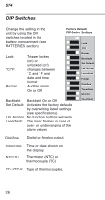Fluke 574 FE 574 Users Manual - Page 25
Display - Cycle, Press DISPLAY L
 |
View all Fluke 574 manuals
Add to My Manuals
Save this manual to your list of manuals |
Page 25 highlights
Display - Cycle CYCLE allows the adjustment of the display interval. Press DISPLAY (L) until Cycl.: (7) is shown at the status bar. To select the interval time, use the Up and Down keys (C). The default value is pre-set for L 0.2 sec. 574 7 C 25

25
574
Display - Cycle
L
C
7
CYCLE allows the
adjustment of the
display interval.
Press DISPLAY (L)
until Cycl.: (7) is
shown at the status
bar. To select the
interval time, use the
Up and Down keys
(C). The default
value is pre-set for
0.2 sec.