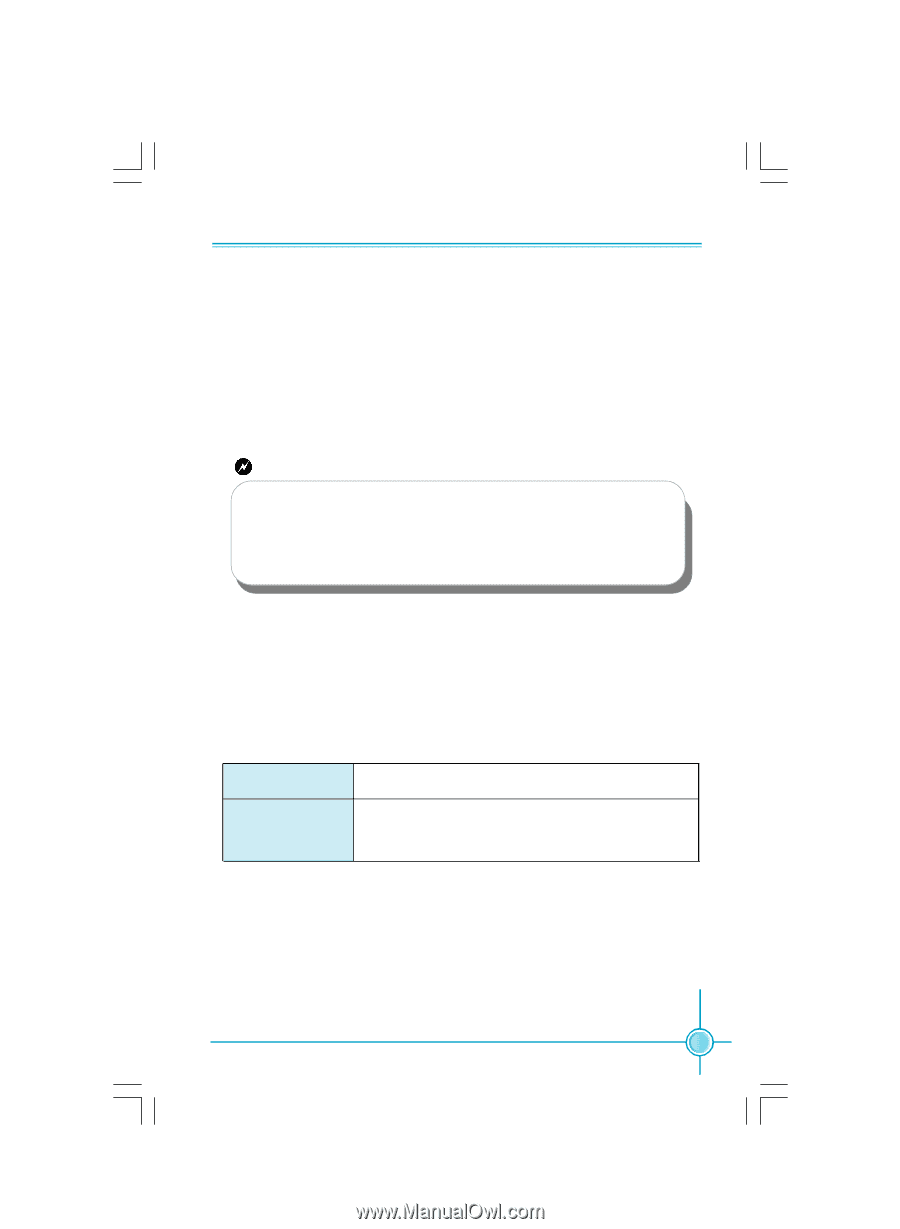Foxconn A6VMX Multi language Manual - Page 28
BIOS Description
 |
View all Foxconn A6VMX manuals
Add to My Manuals
Save this manual to your list of manuals |
Page 28 highlights
Chapter 2 BIOS Description Day-weekday from Sun. to Sat. Month-month from 1 to 12 Date-date from 1st to 31st Year-year, set up by users. Use , or to select a field.Use or to configure system time and date. 1.3 IDE Configuration You may set configurations for the IDE device that you specify through this item. Take "Primary IDE Master" for example, when you set "Type" to "Auto", please pay attention to the bellow warning. Warning: After selecting the hard disk information into BIOS, use a disk utility, such as FDISK,to partition or format the new IDE hard disk drives. This is necessary so that you can write or read data from the disk. Make sure to set the partition of the Primary IDE hard disk drives to active. 1.4 Floppy A This option allows you to select the kind of FDD installed, including [none], [360K, 51/4 in], [1.2M, 51/4in], [720K, 31/2 in], [1.44M, 31/2 in] and [2.88 M, 31/2 in]. 1.5 System Memory This item shows the system memory size. 1.6 Halt On This category determines whether or not the computer will stop if an error is detected during powering up. All Errors Whenever the BIOS detects a nonfatal error, the system will stop and you will be prompted. All Errors But ...... All errors except keyboard,mouse and floppy can result in system halt on. This requires you to set "Keyboard", "Mouse" and "Floppy" as "Enabled". 1.7 Keyboard/Mouse/Floppy This item allows system to detect if the Keyboard/ Mouse/ Floppy is available automatically when booting.W hen set them to "Enabled", BIOS will skip the detection of the keybord, Mouse and Floppy.W hen set to "Disabled",BIOS will detect them. 23