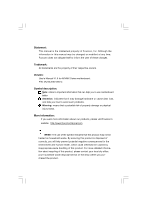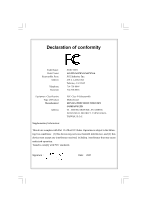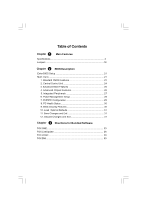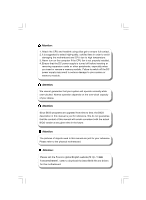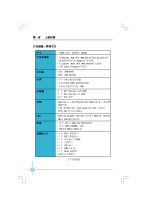Foxconn A6VMX Multi language Manual - Page 4
Table of Contents - bios
 |
View all Foxconn A6VMX manuals
Add to My Manuals
Save this manual to your list of manuals |
Page 4 highlights
Table of Contents Chapter 1 Main Features Specifications 2 Jumpers 18 Chapter 2 BIOS Description Enter BIOS Setup 21 Main menu 21 1. Standard CMOS Features 22 2. Central Control Unit 24 3. Advanced BIOS Features 25 4. Advanced Chipset Features 26 5. Integrated Peripherals 27 6. Power Management Setup 28 7. PnP/PCI Configuration 29 8. PC Health Status 30 9. BIOS Security Features 30 10. Load Optimal Defaults 31 11. Save Changes and Exit 31 12. Discard Changes and Exit 31 Chapter 3 Directions for Bundled Software FOX ONE 33 FOX LiveUpdate 36 FOX LOGO 38 FOX DMI 39
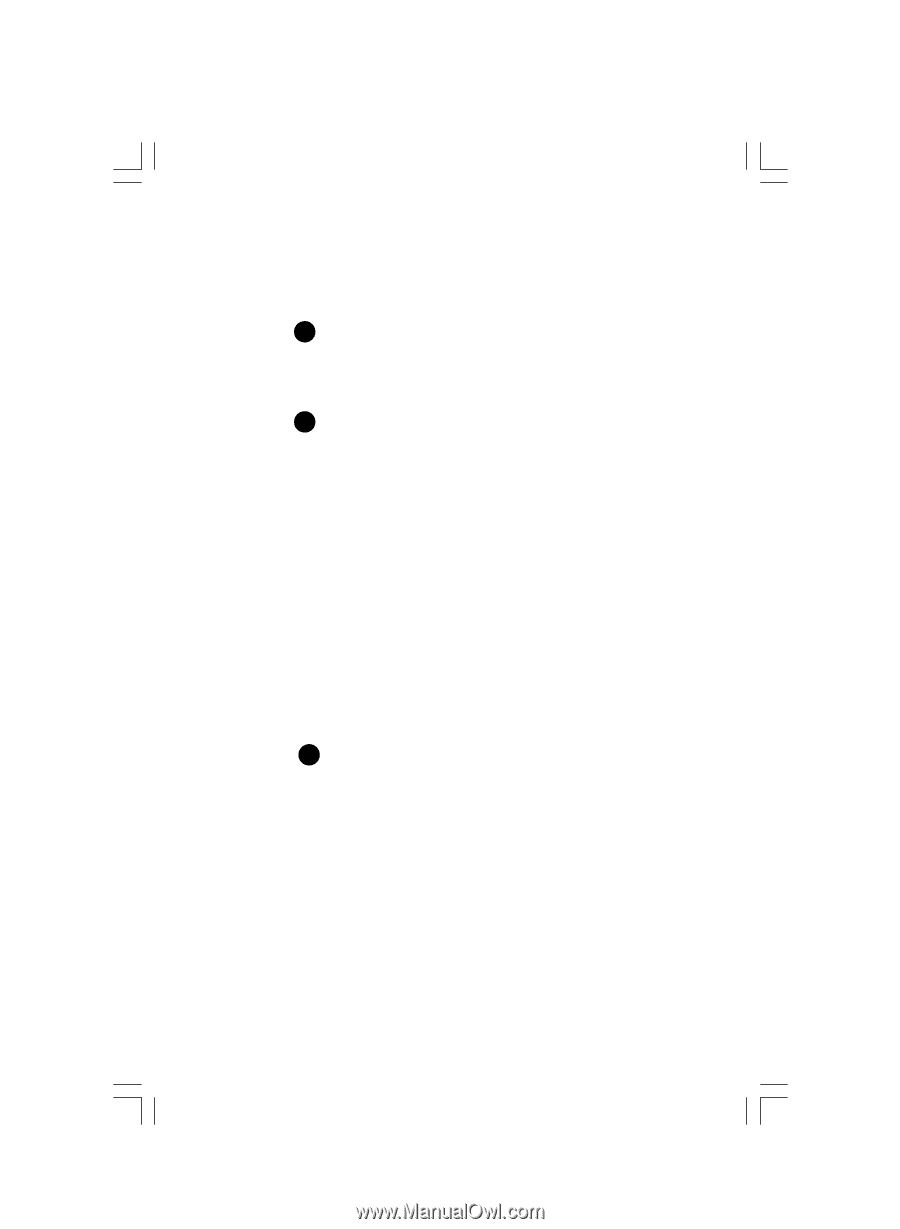
Specifications
............................................................................................
2
Jumpers
...................................................................................................
18
Table of Contents
Enter BIOS Setup
.................................................................................
21
Main menu
............................................................................................
21
1. Standard CMOS Features
..........................................................
22
2. Central Control Unit
....................................................................
24
3. Advanced BIOS Features
...........................................................
25
4. Advanced Chipset Features
.......................................................
26
5. Integrated Peripherals
...............................................................
27
6. Power Management Setup
........................................................
28
7. PnP/PCI Configuration
...............................................................
29
8. PC Health Status
........................................................................
30
9. BIOS Security Features
..............................................................
30
10. Load Optimal Defaults
.............................................................
31
11. Save Changes and Exit
............................................................
31
12. Discard Changes and Exit
.......................................................
31
FOX ONE
...............................................................................................
33
FOX LiveUpdate
...................................................................................
36
FOX LOGO
............................................................................................
38
FOX DMI
................................................................................................
39
Chapter
2
BIOS Description
Chapter
1
Chapter
3
Directions for Bundled Software
Main Features