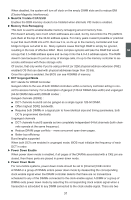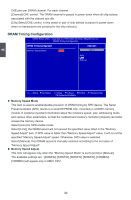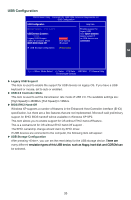Foxconn A74MX-S English manual - Page 37
► Surround View, ► Bank Interleaving, ► Channel Interleaving, ► Enable Clock to All DIMMs
 |
View all Foxconn A74MX-S manuals
Add to My Manuals
Save this manual to your list of manuals |
Page 37 highlights
3 It allows you to change the clock rate of graphics engine. ► Surround View� SurroundView is the ATI technology that provides multi-graphics controller display capability for both the ATI PCIe-based graphics card and the ATI integrated graphics processor (IGP). Enabling SurroundView does not impact display modes (resolution and color depth) or performance. The display mode of each output is controlled independently by the graphics controller connected to it. 1. When using a non-ATI PCI Express (PCIe) graphics card, SurroundView is not supported. The integrated graphics processor (IGP) is automatically disabled, and the system memory allocated to the IGP is freed for other use. 2. When installing an ATI PCIe graphics card, SurroundView is disabled by default. Enabling SurroundView in the BIOS enables the integrated UMA graphics controller, which in turn makes available up to two additional graphics outputs. When enabling the integrated UMA graphics controller, system memory will be reallocated. Memory Configuration CMOS Setup Utility - Copyright (C) 1985-2006, American Megatrends, Inc. Memory Configuration �M��e��m��o�r�y��C�o��n�fi�g�u��ra��ti�o�n� Help Item Bank Interleaving [Disabled] Enable Bank Memory �C�h�a�n�ne�l�I�nt�e�rl�e�av�i�ng E�n�a�lb�e�d I�n�te�rl�e�a�vi�n�g�� �E�n�a�b�l�e�C�l�o�c�k�t�o�A�l�l �D�IM��M�s D�i�s�a�b�le�d�] �M�e�m��C�l�k�T�r�is�t�a�te��C�3�/A�T��LV��ID D�i�s�a�b�le�d�] Memory Hole Remapping [Enabled]�� �D�C�T�U�n�g�an�g�e�d�M�o�d�e A�lw�a�ys�] �P�o�w�er�D�o�w�n��E�na�b�le E�na�b�le�d�] Power Down Mode [Channel] Move Enter:Select +/-/:Value F10:Save ESC:Exit F1:General Help F9:Optimized Defaults ► Bank Interleaving Interleaving allows banks of SDRAM to alternate their refresh and access cycles. One bank will undergo its refresh cycle while another is being accessed. This improves memory performance by masking the refresh cycles of each memory bank. However, bank interleaving only works if the addresses requested consecutively are not in the same bank. ► Channel Interleaving Dual channel (Interleaved) mode offers the highest throughput for real world applications. Dual channel mode is enabled when the installed memory capacities of both DIMM channels are equal. If different speed DIMMs are used between channels, the slowest memory timing will be used. ► Enable Clock to All DIMMs This setting is to control EMI. 30