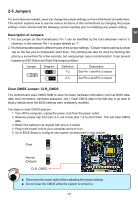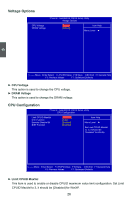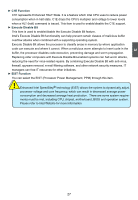Foxconn G31S-K English Manual. - Page 29
► Model Name, ► BIOS Version, ► Memory, ► MAC Address
 |
View all Foxconn G31S-K manuals
Add to My Manuals
Save this manual to your list of manuals |
Page 29 highlights
All Errors Whenever the BIOS detects a nonfatal error, the system will stop and you will be prompted. No Errors The system boot will not stop for any errors that may be detected. All, But Keyboard The system boot will not stop for a keyboard error; but it will stop for all other errors. ► Model Name This item shows the model name. ► BIOS Version This item shows the BIOS version. ► Memory This item shows the information of the system memory, determined by POST(Power On Self Test) of the BIOS. ► MAC Address This item shows the onboard LAN MAC address. 3 22
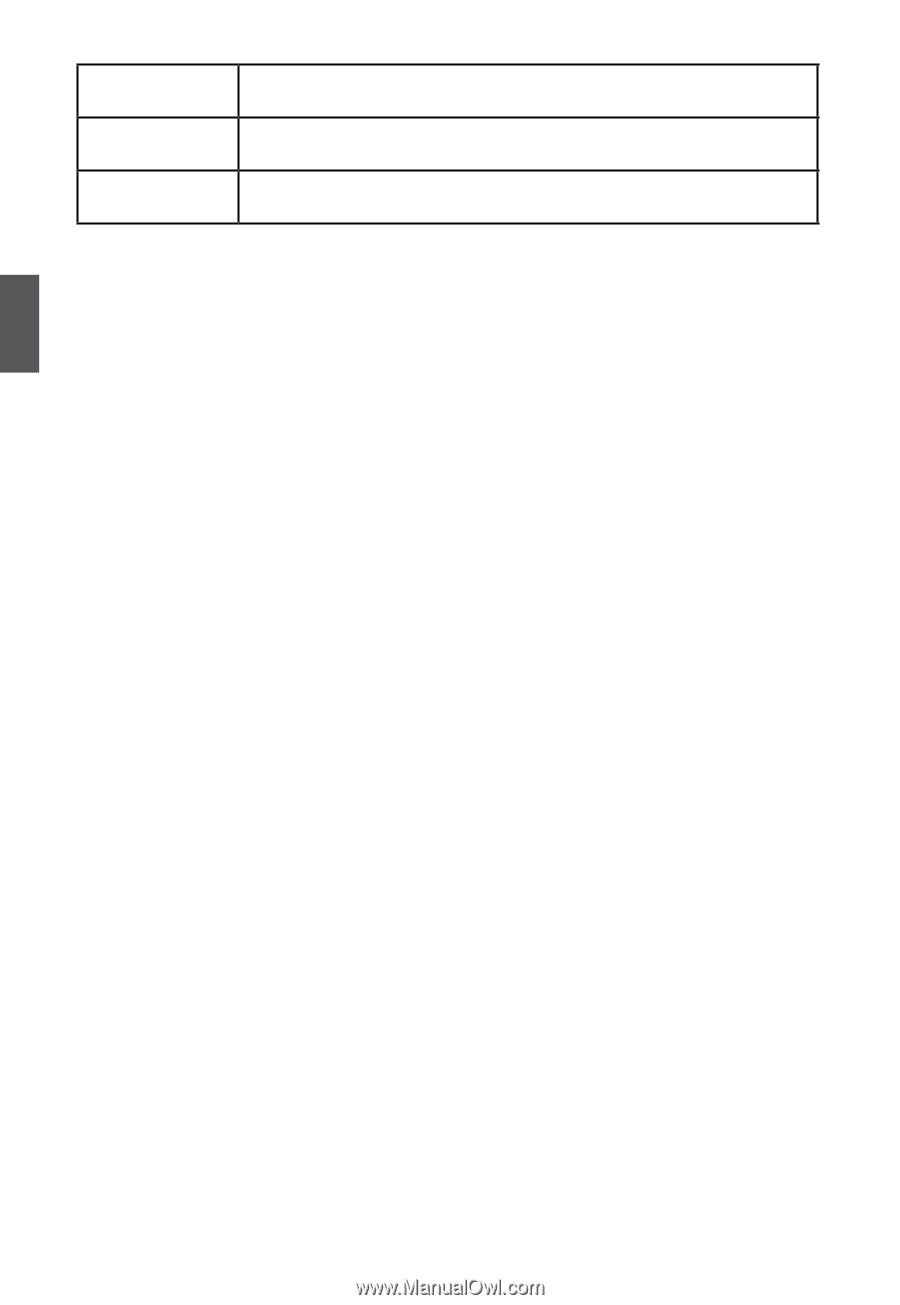
22
3
► Model Name
This item shows the model name.
► BIOS Version
This item shows the BIOS version.
► Memory
This item shows the information of the system memory, determined by POST(Power On Self
Test) of the BIOS.
► MAC Address
This item shows the onboard LAN MAC address.
All Errors
Whenever the BIOS detects a nonfatal error, the system will stop
and you will be prompted.
No Errors
The system boot will not stop for any errors that may be
detected.
All, But Keyboard
The system boot will not stop for a keyboard error; but it will stop
for all other errors.