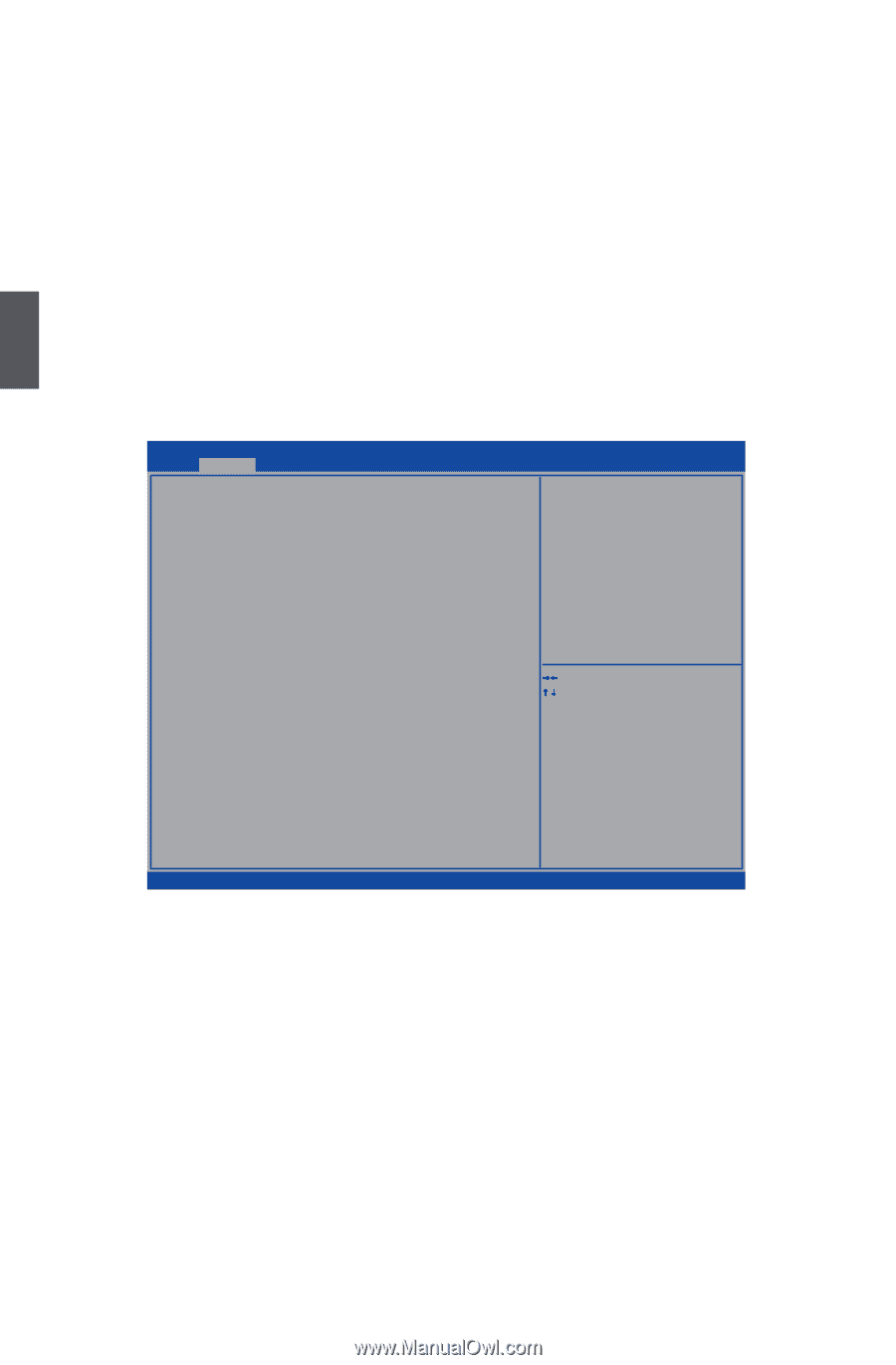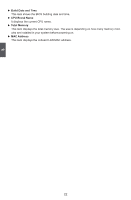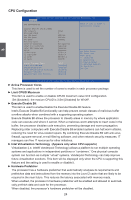Foxconn H61MXE User manual - Page 33
IT8772E Super IO Configuration, ►Turbo Mode, ► Performance Memory Profiles - series
 |
View all Foxconn H61MXE manuals
Add to My Manuals
Save this manual to your list of manuals |
Page 33 highlights
3 ►Turbo Mode Turbo mode allows processor cores to run faster than its marked frequency in specific condi- tion. ► Performance Memory Profiles This item is used to select performance memory profile. Options:[Automatic], [Manual], [XMP Profile 1], [XMP Profile 2]. [Automatic]- Configuration database of using performance memory profile. [Manual]- Configuration database of using performance memory profile. The next submenu will apear when select this item. [XMP Profile 1]-Configuration database of using XMP timing profile 1. [XMP Profile 2]- Configuration database of using XMP timing profile 2. IT8772E Super IO Configuration Aptio Setup Utility - C opyright (C) 2011 American Megatrends, Inc. Advanced IT8772E Super IO Configuration IT8772E Super IO Chip IT8772E Set Parameeters of Series Port O (COMA) ► Series Port O Configuration → ← : Select Screen ↑ ↓ : Select Item Enter: Select +/-: Change Opt. F1: General Help F2: Previous Values F3: Optimized Defaults F4: Save & Exit ESC: Exit Version 2.02.1205. Copyright (C) 2010 American Megatrends, Inc. Serial Port 0/1 Configuration Press to go to its submenu. ► Serial Port This item is used to enable or disable the serial port. ► Device Settings This item shows the resource assigned to the serial port. ► Change Settings This item is used to select an optimal settings for the serial port. 26