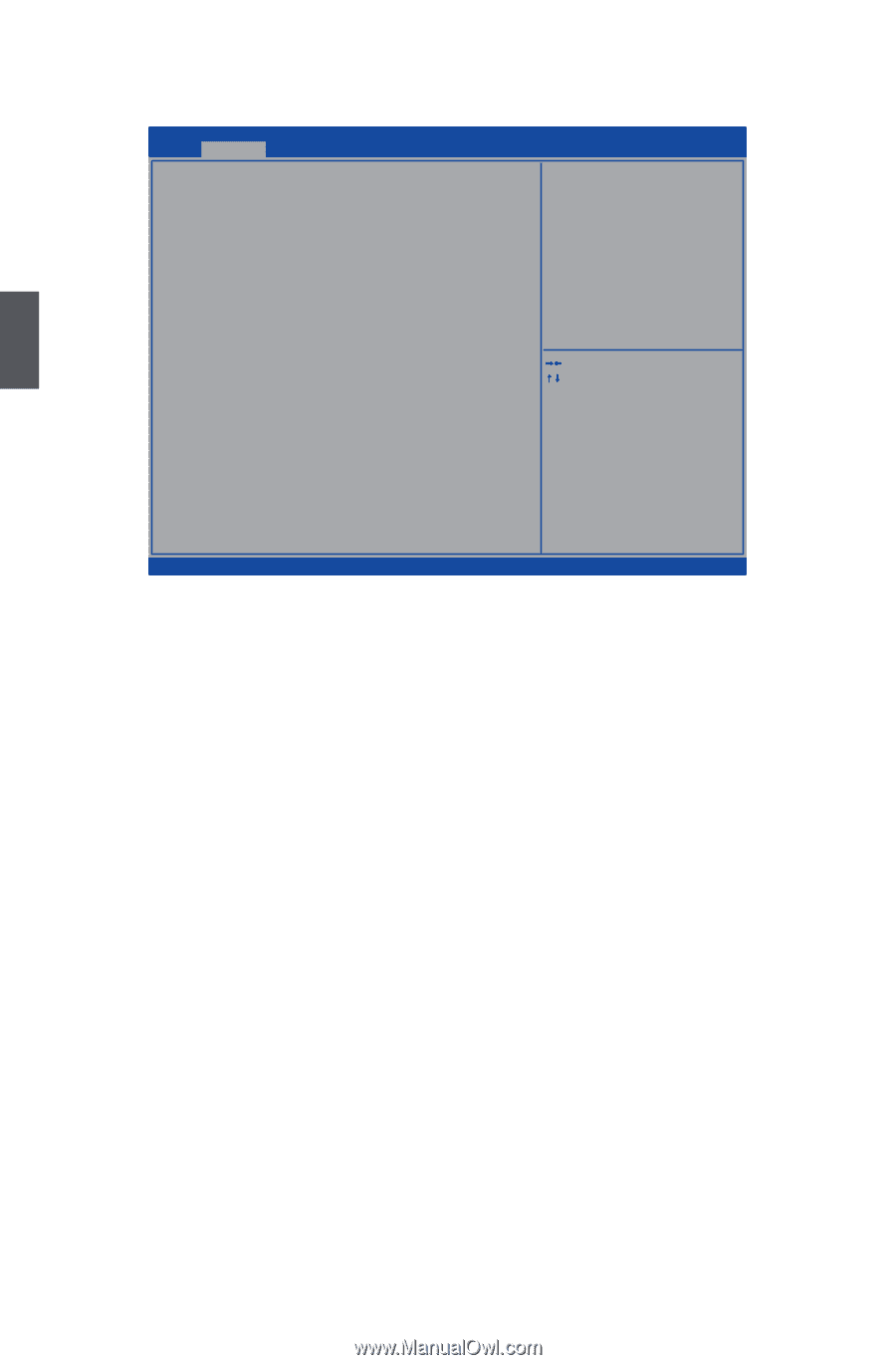Foxconn H61MXE User manual - Page 37
Health, ► Case Open Warning, ► Smart Fan Function
 |
View all Foxconn H61MXE manuals
Add to My Manuals
Save this manual to your list of manuals |
Page 37 highlights
3 Health Aptio Setup Utility - C opyright (C) 2011 American Megatrends, Inc. Advanced Case Open Warning Smart Fan Function CPU Temperature System Temperature Fan1 Speed Fan2 Speed V_CPU_CORE V_SM 12V_SYS 5V_SYS 5V_DUAL VSB3 VBAT [Disabled] [Enabled] : 35 C : +39 C : 3.86 RPM : N/A : +0.960 V : +1.656 V : +12.201 V : +12.201 V : +5.160 V : +3.336 V : +3.024 V Enabled Case Open Warning and open chassis,Intrusion Alarm will appear. If don't enter bios setup and disabled Case Open Warning one time, Instrusion Alarm don't clear,it will appear all the time. → ← : Select Screen ↑ ↓ : Select Item Enter: Select +/-: Change Opt. F1: General Help F2: Previous Values F3: Optimized Defaults F4: Save & Exit ESC: Exit Version 2.14.1219. Copyright (C) 2011 American Megatrends, Inc. ► Case Open Warning This item is used to enable or disable case open warning function. ► Smart Fan Function This option is used to enable or disable systrm smart fan function. Default value is [Enabled]. 30