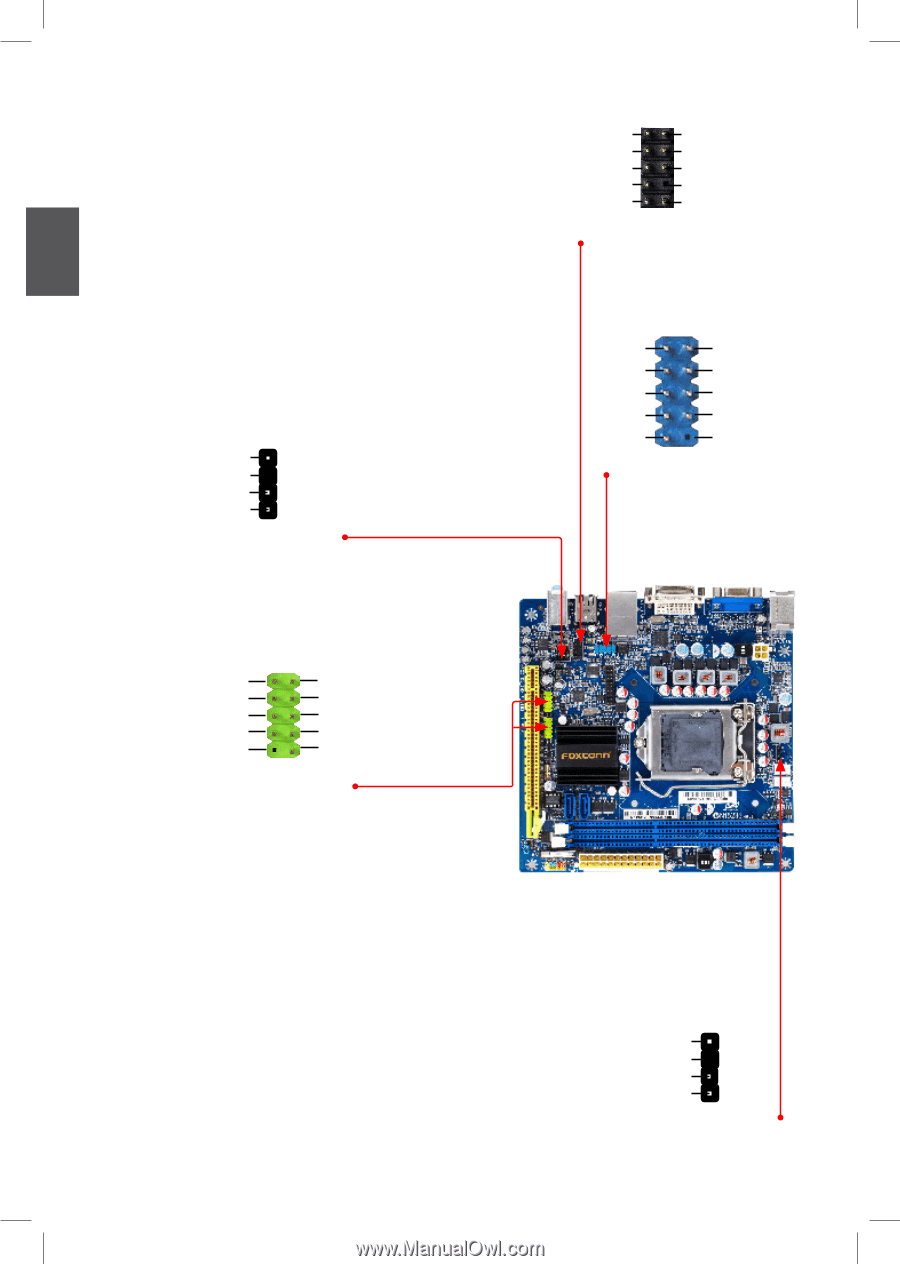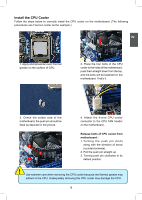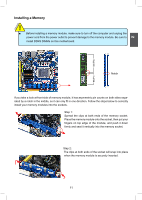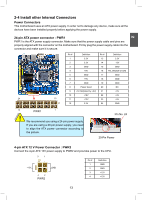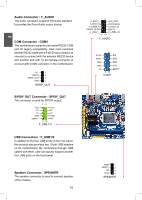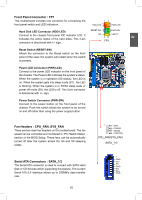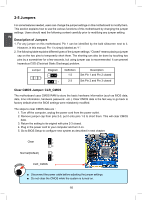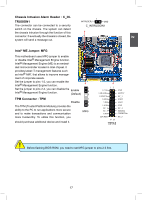Foxconn H61S User manual - Page 21
Audio Connector : F_AUDIO, COM Connector : COM1, S/PDIF OUT Connector : SPDIF_OUT, USB Connectors :
 |
View all Foxconn H61S manuals
Add to My Manuals
Save this manual to your list of manuals |
Page 21 highlights
2 Audio Connector : F_AUDIO The audio connector supports HD Audio standard. It provides the Front Audio output choice. COM Connector : COM1 This motherboard supports one serial RS232 COM port for legacy compatibility. User must purchase another RS232 cable with a 9-pin D-sub connector at one end to connect with the external RS232 device and another end with 10-pin female connector to connect with COM2 connector in the motherboard. +5V 1 EMPTY 2 SPDIF_OUT 3 GND 4 SPDIF_OUT S/PDIF OUT Connector : SPDIF_OUT The connector is used for S/PDIF output. 12 VCC VCC D- D- D+ D+ GND GND EMPTY NC 9 10 F_USB 1/2 USB Connectors : F_USB1/2 In addition to the four USB ports on the rear panel, this product also provides two 10-pin USB headers on its motherboard. By connecting through USB cables with them, user can quickly expand another four USB ports on the front panel. Speaker Connector : SPEAKER The speaker connector is used to connect speaker of the chassis. 14 12 A_MIC2_L AUD_GND A_MIC2_R PRESENCEJ A_LINE2_R A_MIC2_JD SENSE_SEND EMPTY A_LINE2_L A_LINE2_JD 9 10 F_AUDIO 12 RLSD SIN SOUT DTR GND DSR RTS CTS RI EMPTY 9 10 COM1 PWR 1 EMPTY 2 NC 3 SPKJ 4 SPEAKER