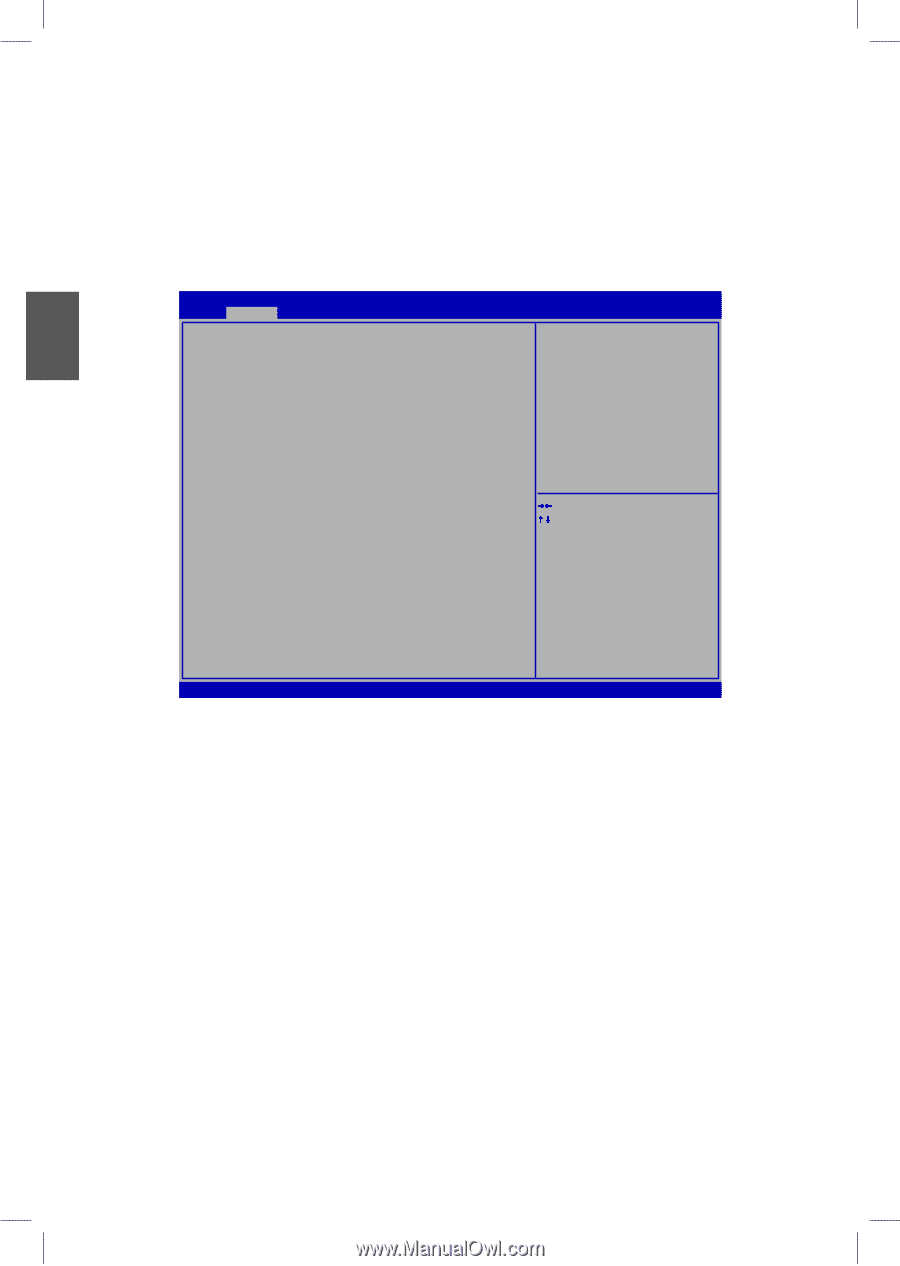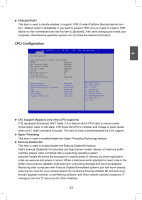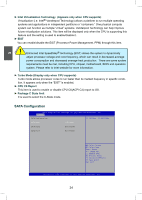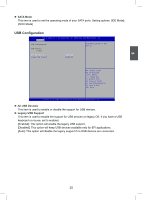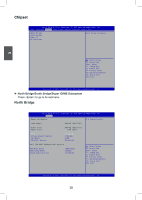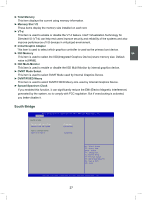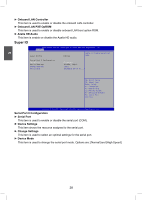Foxconn H61S User manual - Page 35
Super IO
 |
View all Foxconn H61S manuals
Add to My Manuals
Save this manual to your list of manuals |
Page 35 highlights
3 ► Onboard LAN Controller This item is used to enable or disable the onboard LAN controller. ► Onboard LAN PXE OpROM This item is used to enable or disable onboard LAN boot option ROM. ► Azalia HD Audio This item is enable oe disable the Azalia HD audio. Super IO Aptio Setup Utility - C opyright (C) 2011 American Megatrends, Inc. Advanced Super IO Chip IT8772E Enable or Disable Serial Port (COM) Serial Port 0 Configuration Serial Port [Disabled] Device Settings IO=3F8h; IRQ=4; Change Settings Auto] Device Mode Standard Serial Po...] → ← : Select Screen ↑ ↓ : Select Item Enter: Select +/-: Change Opt. F1: General Help F2: Previous Values F3: Optimized Defaults F4: Save & Exit ESC: Exit Version 2.10.1208. Copyright (C) 2011 American Megatrends, Inc. Serial Port 0 Configuration ► Serial Port This item is used to enable or disable the serial port (COM). ► Device Settings This item shows the resource assigned to the serial port. ► Change Settings This item is used to select an optimal settings for the serial port. ► Device Mode This item is used to change the serial port mode. Options are: [Normal] and [High Speed]. 28