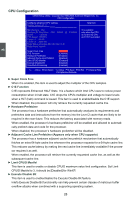Foxconn P43AP English Manual. - Page 34
Advanced BIOS Features
 |
View all Foxconn P43AP manuals
Add to My Manuals
Save this manual to your list of manuals |
Page 34 highlights
3 Advanced BIOS Features CMOS Setup Utility - Copyright (C) 1985-2006, American Megatrends, Inc. Advanced BIOS Features ► CPU Configuration Quick Boot Quiet Boot Bootup Num-Lock BIOS Write Protect [Press Enter] Help Item [Enabled] [Enabled] Configure CPU. [On] [Disabled] Move Enter:Select +/-/:Value F10:Save ESC:Exit F1:General Help F9:Optimized Defaults ► CPU Configuration Press to go to its submenu. ► Quick Boot While Enabled, this option allows BIOS to skip certain tests while booting, this will shorten the time needed to boot the system. ► Quiet Boot This item is used to enable/disable the quiet boot. [Disabled] : Displays the normal POST messages. [Enabled] : Displays OEM customer logo instead of POST messages. ► Bootup Num-Lock This item defines if the keyboard Num Lock key is active when your system is started. The available settings are: On (default) and Off. ► BIOS Write Protect To protect the system BIOS from virus attack, there is a BIOS write-protection mechanism provided. Super BIOS Protect function protects your BIOS from being affected by viruses, e.g.CIH. 27