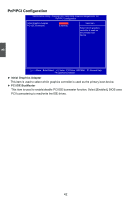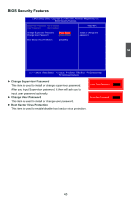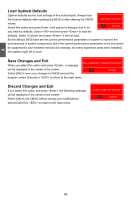Foxconn P43AP English Manual. - Page 50
PC Health Status
 |
View all Foxconn P43AP manuals
Add to My Manuals
Save this manual to your list of manuals |
Page 50 highlights
PC Health Status CMOS Setup Utility - Copyright (C) 1985-2006, American Megatrends, Inc. PC Health Status Warning Temperature [Disabled] Help Item Shutdown Temperature [Disabled] Case Open Warning [Disabled] Options CPU Temperature :27oC/80oF System Temperature :27oC/80oF Disabled 50 oC/122 oF CPU Fan Speed :2410 RPM 55 oC/131 oF System Fan Speed :N/A 60 oC/140 oF NB Fan Speed :N/A 65 oC/149 oF 70 oC/158 oF VCore :1.152 V 75 oC/167 oF Memory Voltage :1. 632 V 80 oC/176 oF Vcc + 3.30V :3.326 V 85 oC/185 oF +12.0V :11.868V 90 oC/194 oF MCH Voltage :1.128 V CPU Smart Fan Control [Disabled] System Smart Fan Control [Disabled] 3 Move Enter:Select +/-/:Value F10:Save ESC:Exit F1:General Help F9:Optimized Defaults ► Warning Temperature This option is used to set the warning temperature for the system. When the temperature of CPU is higher than the set value, the motherboard will warn by beep or speaker. ► Shut Down Temperature This item is used to set the system temperature upper limit. When the temperature exceeds the set value, the system will shut down automatically. This function works only when your operating system is supporting ACPI. ► Case Open Warning This item is used to enable or disable case open warning function. If your chassis support Case Open function, enable this item. It halt and show some warning message on POST after your chassis be opened. ► CPU/System Temperature The CPU/System temperature are automatically detected and displayed by the system. ► CPU Fan/System/NB Fan Speed The CPU fan/System fan speed are automatically detected and displayed by the system. ► VCore/Memory Voltage/Vcc + 3.30V/+12.0V/MCH Voltage The current voltages are automatically detected and displayed by the system. ► CPU Smart Fan Control / System Smart Fan Control This option is used to enable or disable smart fan function. If your fan is 4 pin fan, you'd better enable this for suitable temperature and low fan noise. Set "CPU Smart Fan Function"/"System Smart Fan Function"/"NB Fan Function" to [Enabled], the following items appear: ► Fan OFF Temperature It allows you set a temperature value from which smart fan stops its operation. ► PWM Star Temperature It allows you set a temperature value from which smart fan starts its operation. ► Start PWM Value It allows you to set an initial PWM value to drive the fan when the temperature reaches Start value and smart fan begins its operation. The higher PWM value can achieve the faster fan 43