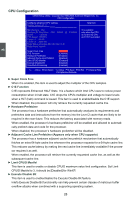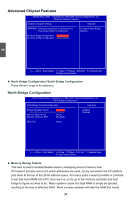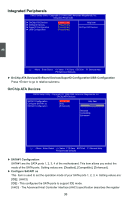Foxconn P43AP English Manual. - Page 38
► Step of Setup Over Clock
 |
View all Foxconn P43AP manuals
Add to My Manuals
Save this manual to your list of manuals |
Page 38 highlights
O.C. Configuration CMOS Setup Utility - Copyright (C) 1985-2006, American Megatrends, Inc. O.C. Configuration Spread Spectrum [ Enabled] Help Item CPU Clock [333] PCI Express Clock [100] Options Target Memory Speed :667MHz Disabled *********** Over Clock Step Up Enabled Start CPU Clock: 200MHz Next CPU Clock: 205MHz Status: Stopped. Step of Setup Over Clock [ 5] Run Setup Over Clock [Press Enter] 3 Move Enter:Select +/-/:Value F10:Save ESC:Exit F1:General Help F9:Optimized Defaults ► Spread Spectrum If you enabled this function, it can significantly reduce the EMI (Electromagnetic Interference) generated by the system, so to comply with FCC regulation. But if overclocking is activated, you had better disable it. ► CPU Clock This option is used to adjust the CPU clock. ► PCI Express Clock This option is used to adjust the speed of PCI Express slot. It may enhance the graphics card speed. ***********Over Clock Step Up Start CPU Clock This displays the current CPU clock value under overclocking test. ► Next CPU Clock This displays the next CPU clock value which will be used in overclocking test. ► Status This displays the overclocking state. It can be "Running" or "Stopped.". ► Step of Setup Over Clock This is the clock step increment when running overclock test. It is implemented in running "Run Setup Over Clock" option, that CPU will start its overclocking by stepping this value. Item value ranges from 1 to 15. You can change the value by pressing keys [+]/[-] or inputting the value directly. ► Run Setup Over Clock This setting is used to detect a CPU clock value which can be run in your overcolck system without risk. Select [OK], and press [Enter], then BIOS will increase CPU clock step by step, drive the system to its maximal speed until it can not drive any more and restarts itself. During the process, you can press [q] or [Q] to stop it. When the overclock test is running, you must always remember the current CPU clock value on the screen. When the maximal clock value is reached, system will restart itself, and a 31