Foxconn nT-330i User manual - Page 27
First Boot
 |
View all Foxconn nT-330i manuals
Add to My Manuals
Save this manual to your list of manuals |
Page 27 highlights
5 5-1 First Boot For the first time, when you start NETBOX with FoxOS, the computer will automatically launch "First Boot". This section will guide you through the setup and registration processes. Please follow below steps to complete the setup. 1. Select the language and click "Forward" to continue. 2. Browse the [Welcome] page and click "Forward" to the next, then select "Yes" and click "Forward". 3. Select a keyboard, and click "Forward" to continue. 21
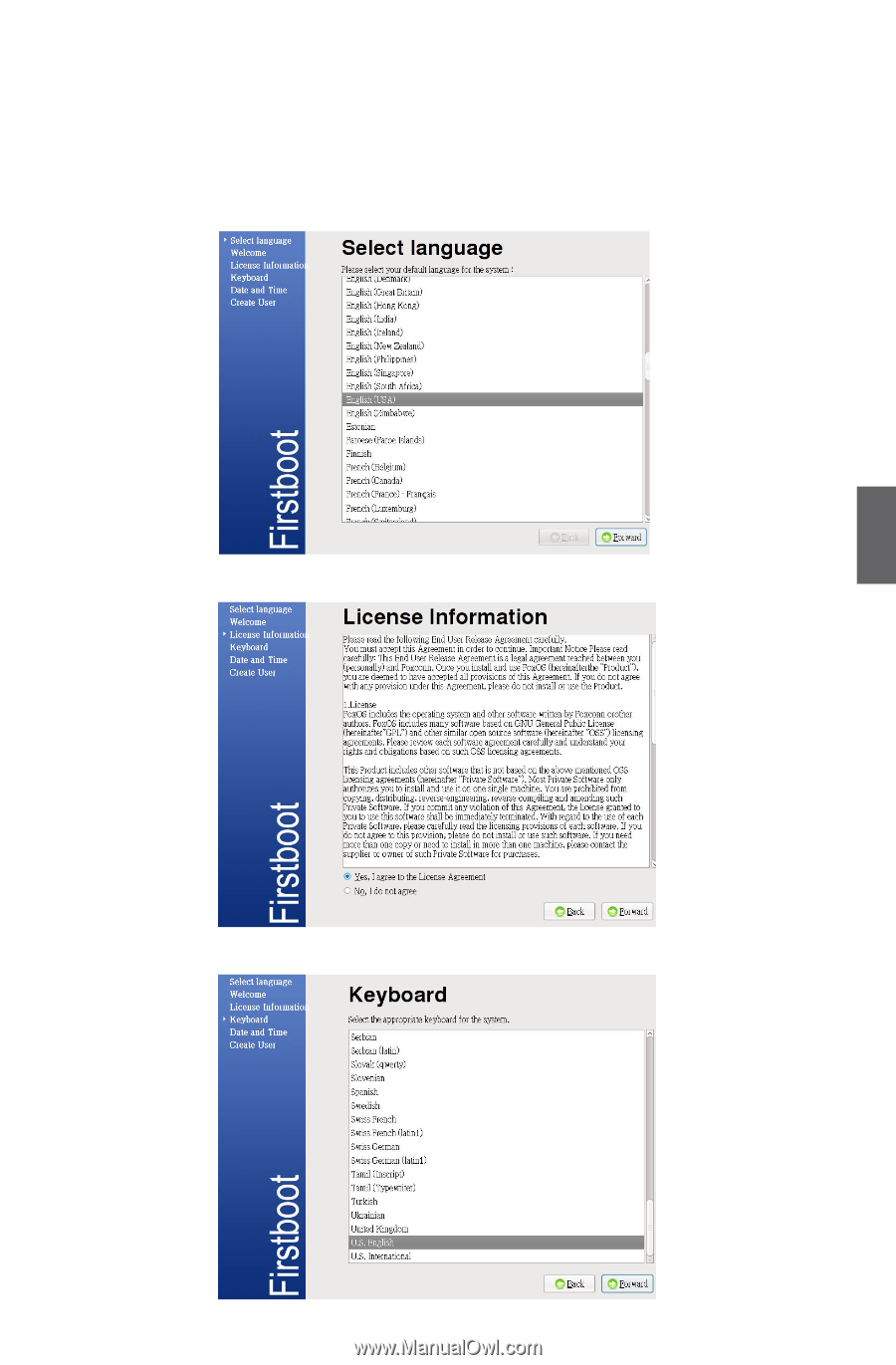
21
5
5-1 First Boot
For the first time, when you start NETBOX with
FoxOS, the computer will automatically launch "First
Boot". This section will guide you through the setup and registration processes. Please follow below
steps to complete the setup.
1. Select the language and click “Forward” to continue.
2. Browse the [Welcome] page and click “Forward” to the next, then select “Yes” and click “Forward”.
3. Select a keyboard, and click “Forward” to continue.














