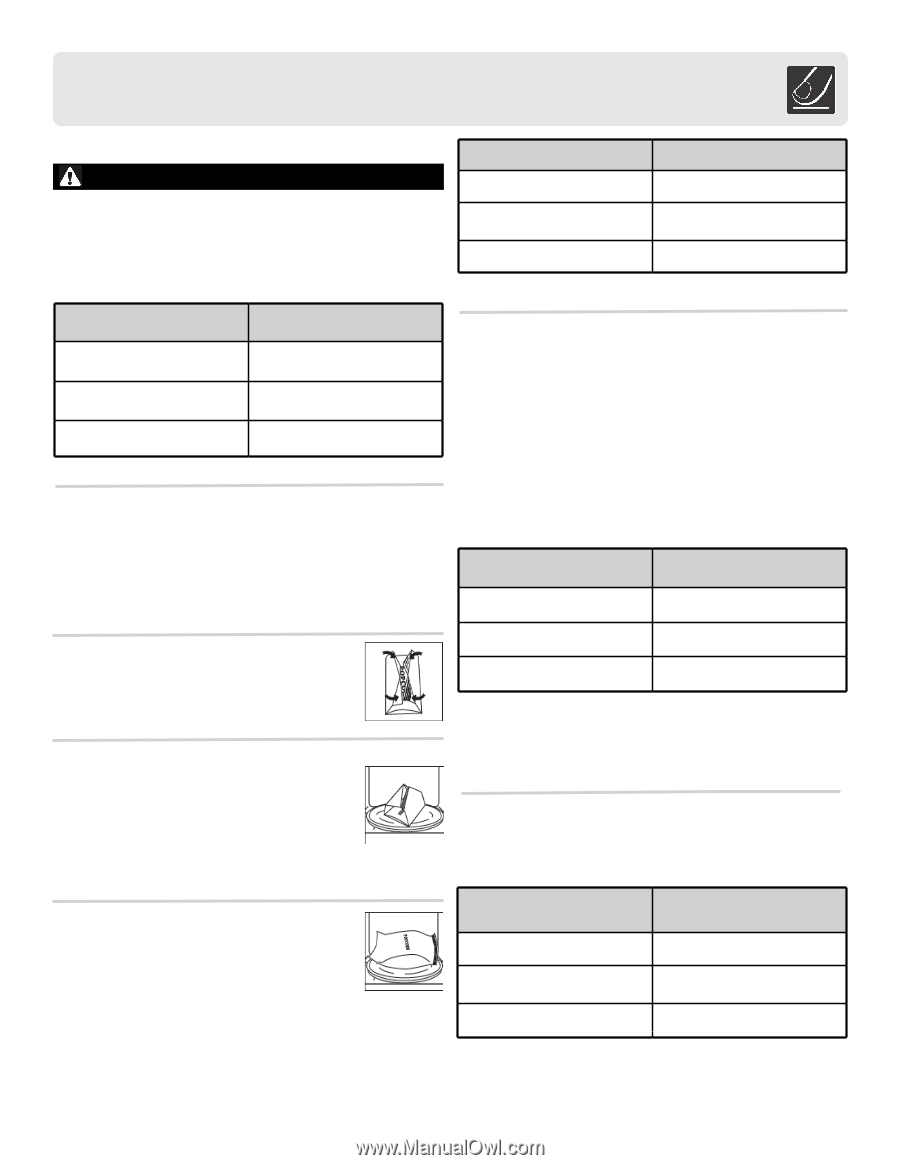Frigidaire FFCM1134LS Complete Owner's Guide (English) - Page 11
Convenience Operation - 1 1 cu ft
 |
UPC - 012505747977
View all Frigidaire FFCM1134LS manuals
Add to My Manuals
Save this manual to your list of manuals |
Page 11 highlights
Convenience Operation One Touch Popcorn CAUTION Ÿ DO NOT leave microwave oven unattended while popping corn. Amount 1 potato (default) 2 potatoes Press potato pad 1 2 The popcorn feature lets you pop 3 different commercially packaged microwave popcorn sized bags. Use the table below to determine the setting to use: 3 potatoes 3 Example: to cook 1 potato automatically. Amount 3.5 oz. (default) Press popcorn pad 1 1. Press baked potato pad (1, 2, or 3, times - refer to table for correct quantity) 2. Press START/+30 sec pad. 3.0 oz. 2 The microwave will beep 5 times when finished. 1.75 oz. 3 Example: to pop a 3.0 oz. bag of popcorn automatically: NOTE: Ÿ Before cooking, pierce potato with fork several times. Ÿ After cooking, let potatoes stand for 5 minutes. Beverage 1. Press POPCORN pad 2 times (refer to table above). POPCORN The beverage feature heats 1, 2, or 3 cups of beverage. Use the table below to determine the setting to use. 2. Press START/+30 sec pad The microwave will beep 5 times when finished. Important Information About Microwave Popcorn Feature 1. When selecting 3.0-3.5 ounces of popcorn, it is suggested that you fold down a triangle on each corner of the bag before cooking. Refer to the picture at right. 2. When selecting 3.0-3.5 ounces of popcorn, the beep will sound twice after two minutes and 30 seconds to tell you to open the oven door and position the bag in the center of the turntable. This is to ensure the popcorn bag can rotate successfully during microwave operation. Close the oven door, press START/+30 sec to continue cooking. (Only for 0.7 cu.ft ) NOTE: If/when the popcorn bag expands and no longer rotates properly, please press STOP button once. Open the oven door and adjust the bag position to ensure even cooking. Close the oven door, press START/+30 sec to continue cooking. Amount Press beverage pad 1 cup (120 ml) default 1 2 cups (240 ml) 2 3 cups (360 ml) 3 1. Press beverage pad (1, 2, or 3 times- refer to table to change number of servings). 2. Press START/+30 sec pad. The microwave will beep 5 times when finished. Fresh Veggies The fresh vegetable feature cooks 1, 2, or 3 servings of vegetables automatically. Use the table below to determine the setting to use. Amount 1 serving-4 oz. default Press Fresh Veggie Pad 1 2 servings-8 oz. 2 3 servings-16 oz. 3 Baked Potato The potato feature cooks 1, 2, or 3 potatoes automatically (cooking times based on 8 to 24 oz.). Use the table below to determine the setting to use: 1. Press the Fresh Veggies pad (1, 2, or 3 times depending upon quantity). 2. Press START/+30 sec pad. The microwave will beep 5 times when finished. 11