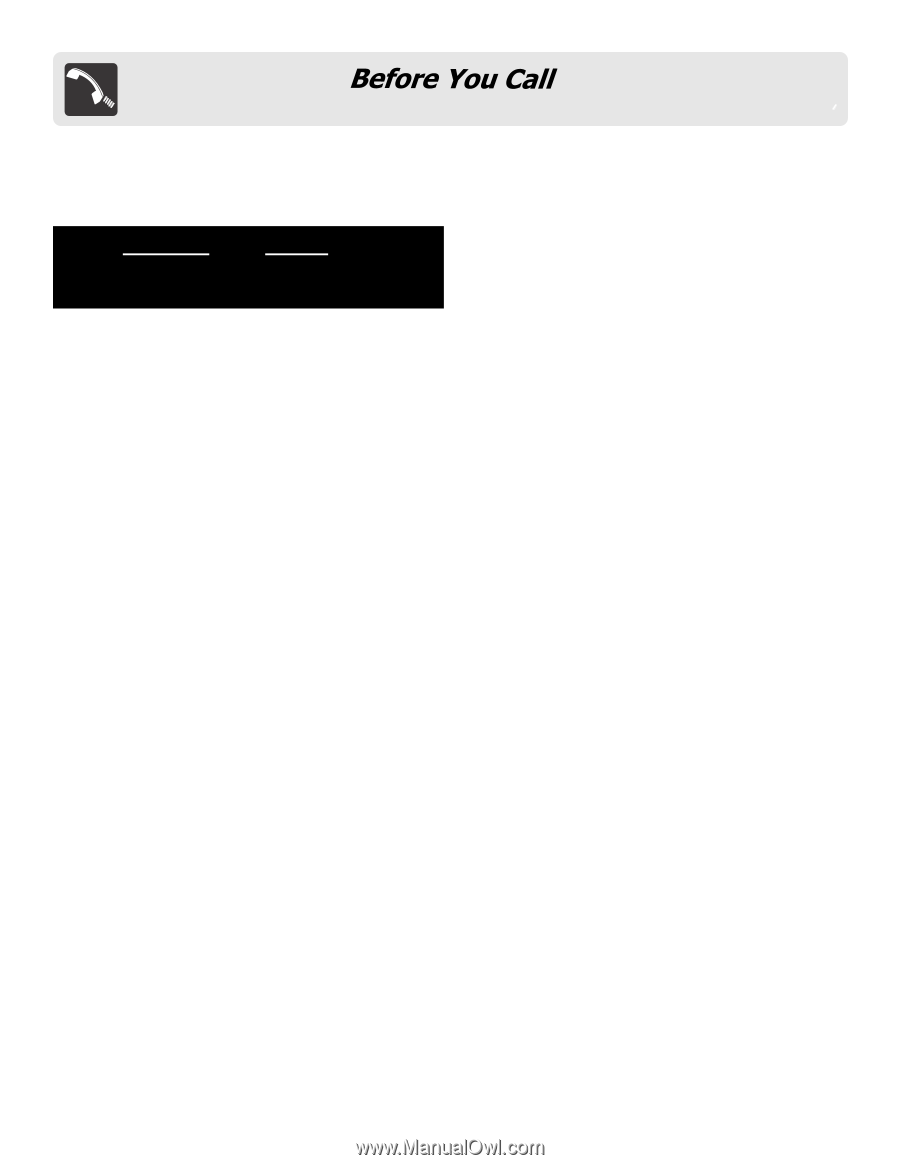Frigidaire FFCM1134LS Complete Owner's Guide (English) - Page 20
Troubleshooting guide
 |
UPC - 012505747977
View all Frigidaire FFCM1134LS manuals
Add to My Manuals
Save this manual to your list of manuals |
Page 20 highlights
Solutions to Common Problems Troubleshooting guide If you have a problem you cannot solve, please do not hesitate to call our service line: Questions or for Service Call: 1-866-312-2117 The power goes off before the cook time has elapsed - Ÿ If there has been a power interruption, remove the plug from the outlet; wait 10 seconds, then plug the microwave in again. If there was a power outage, the time indicator in the display will show 00:00. Ÿ Reset the clock and any cooking instructions Before you call a repair person for your microwave, check the list below for possible easy solutions to some common problems. Neither the microwave's display or oven operates - Ÿ Reset the household circuit breaker or replace any blown fuses. Ÿ Press the STOP pad twice and attempt to re-enter cooking instructions. Ÿ Properly insert the plug into a grounded power outlet. Ÿ Plug a different appliance into the power outlet. If the other appliance will not operate, have a qualified Ÿ If the outlet is controlled by a wall switch, make sure the electrician repair the outlet. wall switch is turned on. Ÿ Plug the microwave into a different power outlet. Ÿ Remove the plug from the outlet, wait 10 seconds, then plug the microwave in again. Food is cooking too slowly - Ÿ Reset the household circuit breaker or replace any blown fuses. Ÿ Plug a different appliance into the power outlet. If the other appliance will not operate, have a qualified electrician repair the outlet. Ÿ Make sure the oven is on a separate 20 amp circuit line. Operating another appliance on the same circuit can cause a voltage drop. If necessary, move the microwave to its own circuit. You see sparks or arcing - Ÿ Plug the microwave into a different power outlet. Ÿ Remove any metallic utensils, cookware or metal ties from the oven cavity. If using aluminum foil, use only narrow strips and allow at least one inch between the The oven display works, but the oven will not operate - foil and the interior oven walls. Ÿ Make sure the oven door is closed securely and completely. The turntable makes noises or sticks - Ÿ Check to see if packing material or other materials are suck to the door seal. Ÿ Check for damage to the oven door. Ÿ Clean the turntable, roller ring and oven cavity bottom. Ÿ Make sure the turntable and roller ring are positioned correctly. Ÿ Press the STOP pad twice and attempt to re-enter cooking instructions. Ÿ Plug a different appliance into the power outlet. If the other appliance will not operate, have a qualified electrician repair the outlet. Using your microwave causes TV or radio interference - Ÿ This is similar to the interference caused by other small appliances, such as hair dryers. Move your microwave further away from other appliances, like your TV or Ÿ Plug the microwave into a different power outlet. Please note: If the oven is set to cook for more than 30 minutes at 100% power level, it will automatically adjust itself to a 80% power level after 30 minutes to avoid overcooking 20