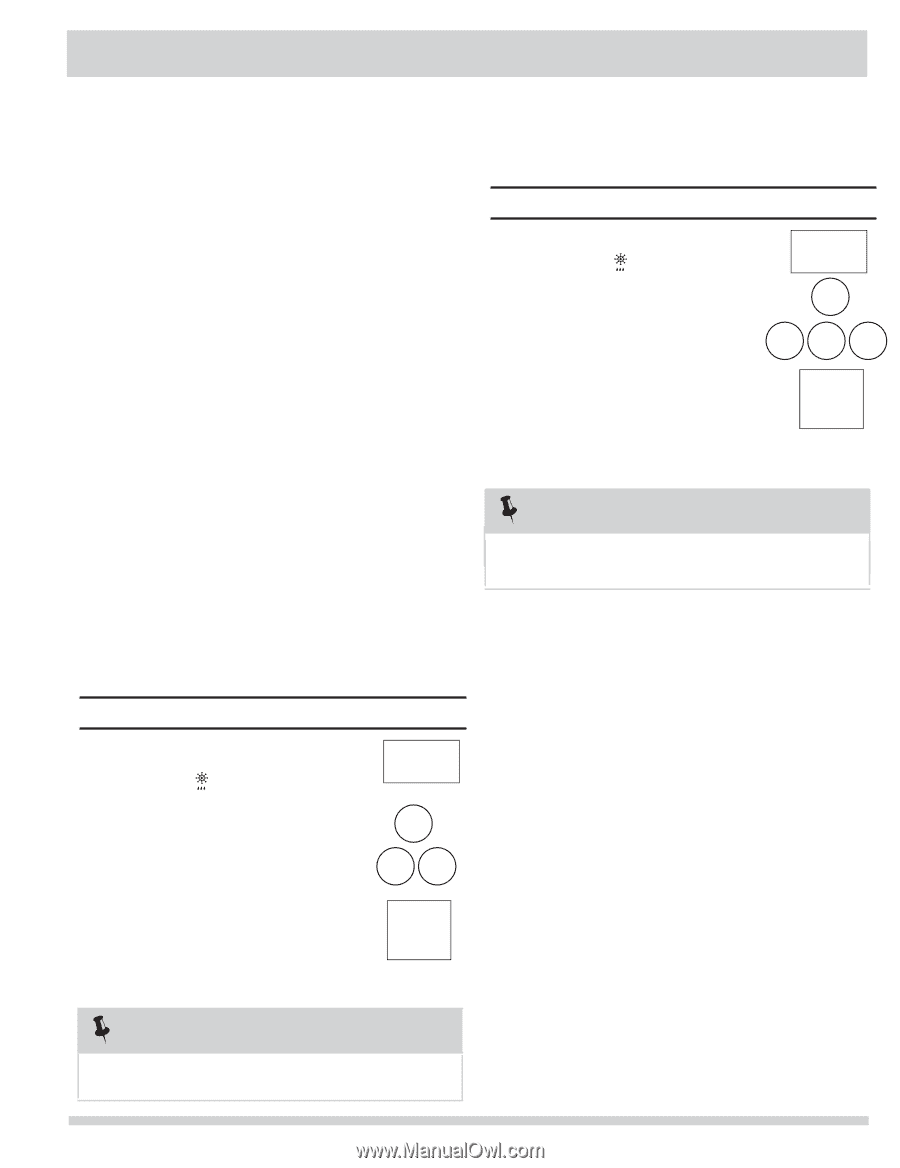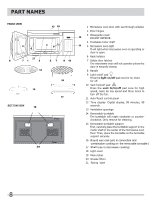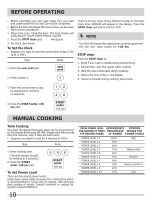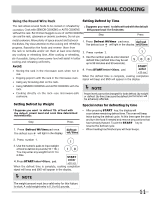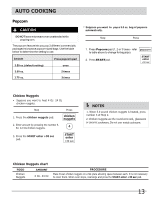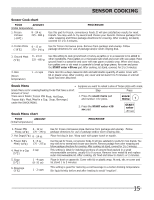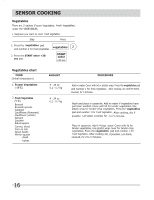Frigidaire FGMV154CLF Complete Owner's Guide (English) - Page 11
Manual Cooking - weight
 |
View all Frigidaire FGMV154CLF manuals
Add to My Manuals
Save this manual to your list of manuals |
Page 11 highlights
MANUAL COOKING Using the Round Wire Rack Setting Defrost by Time The rack allows several foods to be cooked or reheated by • Suppose you want to defrost food with the default covection. Cook with SENSOR COOKING or AUTO COOKING 30% power level for 5 minutes: without the rack. But Chicken Nuggets is one of AUTO COOKING, can use the rack, glassware or ceramic cookware, Do not use Step Press metal cookware. Allow plenty of space around and between 1. Press Defrost Wt/time pad once. defrost the dishes. Pay close attention to the cooking and reheating The defrost icon will light in the display. wt/time progress. Reposition the foods and reverse them from the rack to turntable and/or stir them at least once during 2. Press number 2. 1 any cooking or reheating time. After cooking or reheating, stir if possible. Using a lower power level will assist in better cooking and reheating uniformity. 3. Use the number pads to enter desired defrost time (defrost time may be set up to 99 minutes and 99 seconds). 5 0 0 Avoid: • Storing the rack in the microwave oven when not in use. • Popping popcorn with the rack in the microwave oven. 4. Press START/enter/+30sec. pad. START enter +30 sec When the defrost time is complete, cooking completion signal will beep and END will appear in the display. • Using any browning dish on the rack. • Using SENSOR COOKING and AUTO COOKING with the rack. NOTE • Cooking directly on the rack-use microwave-safe cookware. Power levels cannot be changed for both defrost (by weight or defrost (by time) because the defrost performance will be adversely affected. Setting Defrost by Weight Special notes for defrosting by time • Suppose you want to defrost 1lb. of food with the default power level and cook time determined automatically: Step Press 1. Press Defrost Wt/time pad once. defrost The defrost icon will light in the display. wt/time • After pressing START key, the display will count down remaining defrost time. The oven will beep twice during the defrost cycle. At this time open the door and turn the food if needed and remove any portions that have already thawed. Touch the START key to resume the defrost cycle. • When heating has finished you will hear beeps. 2. Press number 1. 1 3. Use the numeric pads to input weight of food to defrost in pounds (10 = 1lb.) 10 You may enter any weight from 0.1 to 6.0lbs. START 4 .Press START/enter/+30sec. pad. enter +30 sec When the defrost time is complete, cooking completion signal will beep and END will appear in the display. NOTE The weight amount must be a valid entry for this feature to start. A valid weight entry is 0.1 to 6.0 pounds. 11