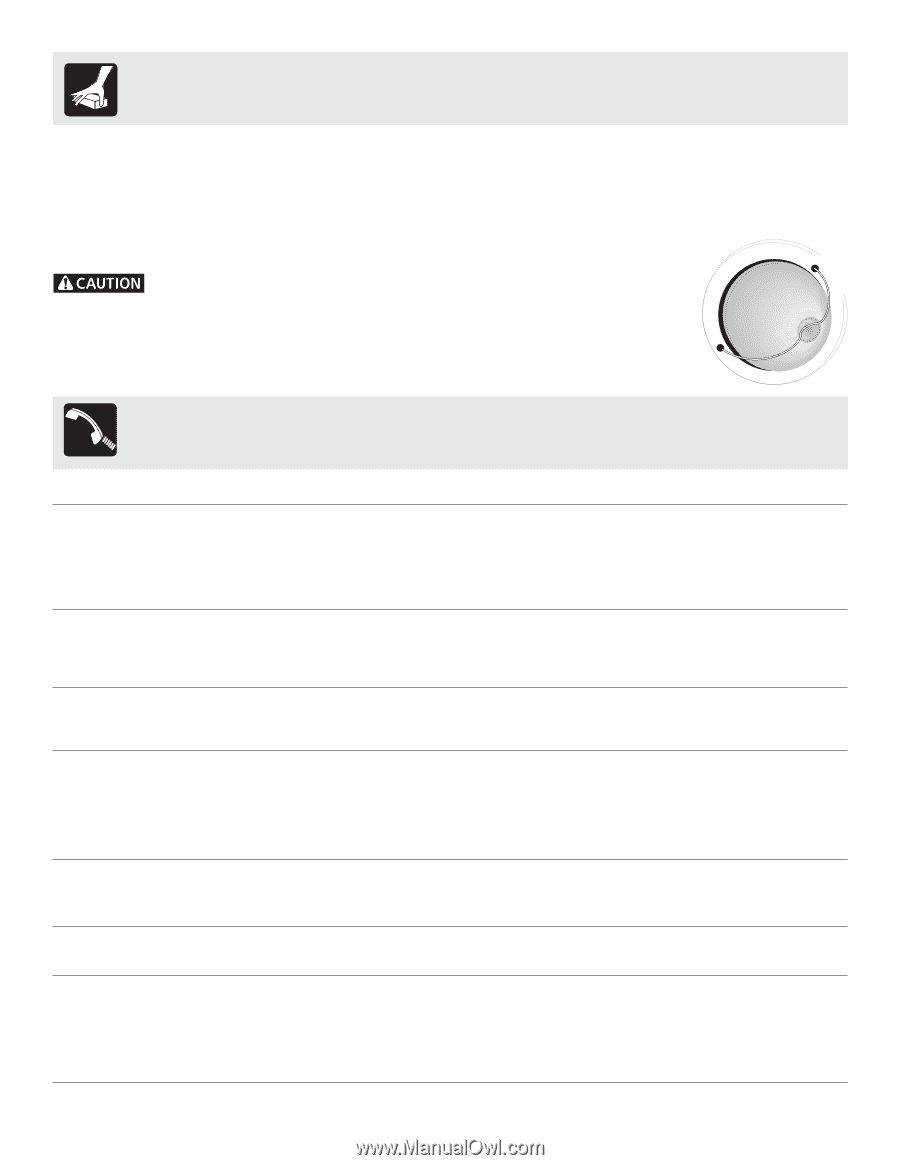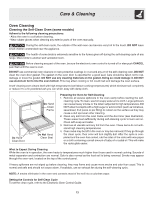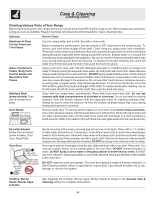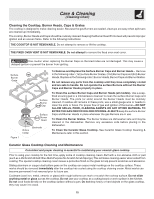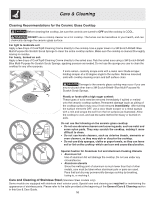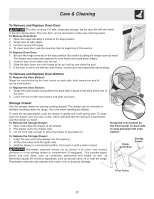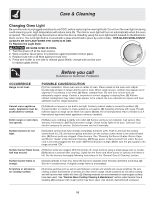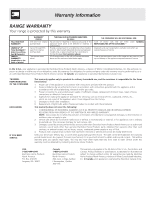Frigidaire PLGF659GC Complete Owner's Guide (English) - Page 18
Before you call, Care & Cleaning - burns won t ignite
 |
UPC - 057112098968
View all Frigidaire PLGF659GC manuals
Add to My Manuals
Save this manual to your list of manuals |
Page 18 highlights
Care & Cleaning Changing Oven Light Be sure the oven is unplugged and all parts are COOL before replacing the oven light bulb. Do not turn the oven light on during a self-cleaning cycle. High temperature will reduce lamp life. The interior oven light will turn on automatically when the oven is opened. The oven light may be turned on when the door is closed by using the oven light switch located on the Electronic Oven control. The oven light bulb is covered with a glass shield held in place by a wire holder. THIS GLASS SHIELD MUST ALWAYS BE IN PLACE WHEN THE OVEN IS IN USE. To Replace the Light Bulb: BE SURE OVEN IS COOL 1. Turn the power off at the main source. 2. Wear a leather-faced glove for protection against possible broken glass. 3. Replace bulb with a 40 Watt appliance bulb only. 4. Press wire holder to one side to release glass shield, change bulb and be sure to replace glass shield. Before you call Solutions to Common Problems OCCURRENCE Range is not level. POSSIBLE CAUSE/SOLUTION (1) Poor installation. Place oven rack in center of oven. Place a level on the oven rack. Adjust leveling legs at base of range until the rack is level. When range is level, cooktop may appear out of alignment if countertop is not level. (2) Weak, unstable floor. Be sure floor is level and can adequately support range. Contact a carpenter to correct sagging or sloping floor. (3) Kitchen cabinet misalignment may make range appear to be unlevel. Be sure cabinets are square and have sufficient room for range clearance. Cannot move appliance easily. Appliance must be accessible for service. (1) Cabinets not square or are built in too tight. Contact a cabinet maker to correct the problem. (2) Contact builder or installer to make appliance accessible. (3) Carpeting interferes with range. Provide sufficient space so range can be lifted over carpet. (4) Gas line is hard-plumbed. Have a flexible C.S.A international approved metal appliance connector installed. Entire range or oven does not operate. (1) Make sure cord/plug is tightly into outlet. (2) Service wiring is not complete. Call service (See warranty information). (3) Electrical power outage. Check house lights to be sure. Call your local electric company for service. Surface burners can be lit manually. Surface burners do not light. (1) Surface control knob has not been completely turned to LITE. Push in and turn the surface control knob to LITE until burner ignites and then turn the surface control knob to the desired flame size. (2) Burner ports are clogged. Clean burners. See "Cleaning the Burner Grates, Burner Caps and Burner Heads" under General Cleaning. (3) Range power is disconnected from outlet. Be sure cord is securely plugged into the outlet. (4) Electrical power outage. (5) Be sure the gas supply to the range is turned "ON". Surface burner flame burns (1) Burner ports are clogged. With the burner off, clean ports by using a small-gauge wire or needle. half way around. (2) Moisture is present after cleaning. Lightly fan the flame and allow burner to operate until flame is full. Dry the burners thoroughly following instructions in the "General Care & Cleaning" section. Surface burner flame is orange. (1) Dust particles in main line. Allow the burner to operate a few minutes until flame turns blue. (2) Salt air in coastal areas. A slightly orange flame is unavoidable. Scratches or abrasions on cooktop surface. (1) Coarse particles such as salt or sand between cooktop and utensils can cause scratches. Be sure cooktop surface and bottoms of utensils are clean before usage. Small scratches do not affect cooking and will become less visible with time. (2) Cleaning materials not recommended for ceramic-glass cooktop have been used. See "Ceramic Glass Cooktop Cleaning & Maintenance" section under General Care & Cleaning. (3) Cookware with rough bottom has been used. Use smooth, flat-bottomed cookware. 18