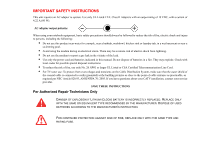Fujitsu A1220 A1220 User's Guide - Page 10
Restoring Your System Image and Software .. 93, Memory Upgrade Module .68 - specifications
 |
View all Fujitsu A1220 manuals
Add to My Manuals
Save this manual to your list of manuals |
Page 10 highlights
Chapter 4 Using ExpressCards 63 Installing ExpressCards 64 Removing ExpressCards 65 Secure Digital Cards 66 Installing Memory Stick and SD Cards 67 Removing A Memory Stick or SD Card 67 Memory Upgrade Module 68 Installing Memory Upgrade Modules 68 Removing a Memory Upgrade Module 70 Checking the Memory Capacity 70 Device Ports 72 Internal LAN (RJ-45) Jack 72 Universal Serial Bus Ports 72 Headphone/Line-Out Jack 73 Microphone/Line-In Jack 74 External Video Port 74 HDMI Port 75 Troubleshooting Your LifeBook Troubleshooting 76 Identifying the Problem 76 Specific Problems 78 Power On Self Test Messages 89 Restoring Your System Image and Software 93 Automatically Downloading Driver Updates 93 4

4
Using ExpressCards . . . . . . . . . . . . . . . . . . . . . . . . . . . . . . . . . . . . . . . . . . . 63
Installing ExpressCards . . . . . . . . . . . . . . . . . . . . . . . . . . . . . . . . . . . . . . . 64
Removing ExpressCards. . . . . . . . . . . . . . . . . . . . . . . . . . . . . . . . . . . . . . . 65
Secure Digital Cards . . . . . . . . . . . . . . . . . . . . . . . . . . . . . . . . . . . . . . . . . . . 66
Installing Memory Stick and SD Cards . . . . . . . . . . . . . . . . . . . . . . . . . . . 67
Removing A Memory Stick or SD Card. . . . . . . . . . . . . . . . . . . . . . . . . . . 67
Memory Upgrade Module . . . . . . . . . . . . . . . . . . . . . . . . . . . . . . . . . . . . . . 68
Installing Memory Upgrade Modules. . . . . . . . . . . . . . . . . . . . . . . . . . . . . 68
Removing a Memory Upgrade Module . . . . . . . . . . . . . . . . . . . . . . . . . . . 70
Checking the Memory Capacity . . . . . . . . . . . . . . . . . . . . . . . . . . . . . . . . . 70
Device Ports . . . . . . . . . . . . . . . . . . . . . . . . . . . . . . . . . . . . . . . . . . . . . . . . . . 72
Internal LAN (RJ-45) Jack . . . . . . . . . . . . . . . . . . . . . . . . . . . . . . . . . . . . . 72
Universal Serial Bus Ports . . . . . . . . . . . . . . . . . . . . . . . . . . . . . . . . . . . . . 72
Headphone/Line-Out Jack . . . . . . . . . . . . . . . . . . . . . . . . . . . . . . . . . . . . . 73
Microphone/Line-In Jack . . . . . . . . . . . . . . . . . . . . . . . . . . . . . . . . . . . . . . 74
External Video Port . . . . . . . . . . . . . . . . . . . . . . . . . . . . . . . . . . . . . . . . . . 74
HDMI Port . . . . . . . . . . . . . . . . . . . . . . . . . . . . . . . . . . . . . . . . . . . . . . . . . 75
Chapter 4
Troubleshooting Your LifeBook
Troubleshooting. . . . . . . . . . . . . . . . . . . . . . . . . . . . . . . . . . . . . . . . . . . . . . . 76
Identifying the Problem . . . . . . . . . . . . . . . . . . . . . . . . . . . . . . . . . . . . . . . 76
Specific Problems . . . . . . . . . . . . . . . . . . . . . . . . . . . . . . . . . . . . . . . . . . . . 78
Power On Self Test Messages . . . . . . . . . . . . . . . . . . . . . . . . . . . . . . . . . . 89
Restoring Your System Image and Software . . . . . . . . . . . . . . . . . . . . . . . 93
Automatically Downloading Driver Updates . . . . . . . . . . . . . . . . . . . . . . . 93