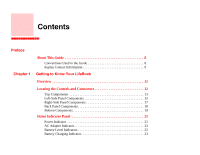Fujitsu B6230 User Guide - Page 11
Glossary/Regulatory, Appendix A: WLAN User's Guide, Glossary .. 122, Regulatory Information .138
 |
UPC - 611343081986
View all Fujitsu B6230 manuals
Add to My Manuals
Save this manual to your list of manuals |
Page 11 highlights
Audio 114 Mass Storage Device Options 114 Features 114 Security Features 115 Communications 115 Device Ports 115 Keyboard 116 Power 117 Dimensions and Weight 117 Environmental Requirements 117 Popular Accessories 118 Pre-Installed Software 118 Learning About Your Software 119 Glossary/Regulatory Glossary 122 Regulatory Information 138 Appendix A: WLAN User's Guide Before Using the Optional Wireless LAN 146 Wireless LAN Device Covered by this Document 146 Characteristics of the WLAN Device 146 Wireless LAN Modes Using this Device 147 Wireless Network Considerations 149 Deactivating the WLAN Device 149 Activating the WLAN Device 151 6

6
Audio . . . . . . . . . . . . . . . . . . . . . . . . . . . . . . . . . . . . . . . . . . . . . . . . . . . . . 114
Mass Storage Device Options. . . . . . . . . . . . . . . . . . . . . . . . . . . . . . . . . . . 114
Features. . . . . . . . . . . . . . . . . . . . . . . . . . . . . . . . . . . . . . . . . . . . . . . . . . . . 114
Security Features . . . . . . . . . . . . . . . . . . . . . . . . . . . . . . . . . . . . . . . . . . . . 115
Communications . . . . . . . . . . . . . . . . . . . . . . . . . . . . . . . . . . . . . . . . . . . . . 115
Device Ports . . . . . . . . . . . . . . . . . . . . . . . . . . . . . . . . . . . . . . . . . . . . . . . . 115
Keyboard. . . . . . . . . . . . . . . . . . . . . . . . . . . . . . . . . . . . . . . . . . . . . . . . . . . 116
Power . . . . . . . . . . . . . . . . . . . . . . . . . . . . . . . . . . . . . . . . . . . . . . . . . . . . . 117
Dimensions and Weight . . . . . . . . . . . . . . . . . . . . . . . . . . . . . . . . . . . . . . . 117
Environmental Requirements . . . . . . . . . . . . . . . . . . . . . . . . . . . . . . . . . . . 117
Popular Accessories . . . . . . . . . . . . . . . . . . . . . . . . . . . . . . . . . . . . . . . . . . 118
Pre-Installed Software . . . . . . . . . . . . . . . . . . . . . . . . . . . . . . . . . . . . . . . . 118
Learning About Your Software . . . . . . . . . . . . . . . . . . . . . . . . . . . . . . . . . 119
Glossary/Regulatory
Glossary . . . . . . . . . . . . . . . . . . . . . . . . . . . . . . . . . . . . . . . . . . . . . . . . . . . . . 122
Regulatory Information . . . . . . . . . . . . . . . . . . . . . . . . . . . . . . . . . . . . . . . . 138
Appendix A: WLAN User’s Guide
Before Using the Optional Wireless LAN . . . . . . . . . . . . . . . . . . . . . . . . . . 146
Wireless LAN Device Covered by this Document. . . . . . . . . . . . . . . . . . . 146
Characteristics of the WLAN Device . . . . . . . . . . . . . . . . . . . . . . . . . . . . . 146
Wireless LAN Modes Using this Device . . . . . . . . . . . . . . . . . . . . . . . . . . 147
Wireless Network Considerations . . . . . . . . . . . . . . . . . . . . . . . . . . . . . . . 149
Deactivating the WLAN Device. . . . . . . . . . . . . . . . . . . . . . . . . . . . . . . . . 149
Activating the WLAN Device . . . . . . . . . . . . . . . . . . . . . . . . . . . . . . . . . . 151