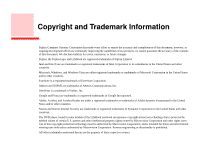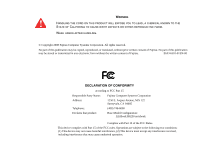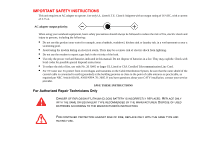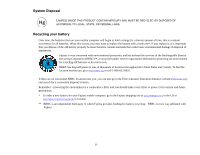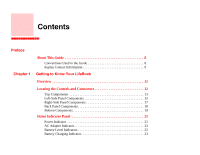Fujitsu B6230 User Guide - Page 7
Keyboard .25, Touchpad Pointing Device .28, Touch Screen .. 31, Volume Control .. 35
 |
UPC - 611343081986
View all Fujitsu B6230 manuals
Add to My Manuals
Save this manual to your list of manuals |
Page 7 highlights
Wireless LAN/Bluetooth Device Access Indicator 23 Hard Drive or Removable Drive Access Indicator 23 PC Card Access Indicator 23 CompactFlash (CF) Card Access Indicator 24 NumLk Indicator 24 Keyboard 25 Using the Keyboard 25 Touchpad Pointing Device 28 Clicking 29 Dragging 30 Touchpad Control Adjustment 30 Touch Screen 31 Removing the Stylus 31 Clicking 32 Double-Clicking 33 Dragging 33 Calibrating the Touch Screen 34 Volume Control 35 Controlling the Volume 35 LifeBook Security/Application Panel 36 Setting up Your Security Panel 37 Passwords 37 Operating Your LifeBook Security/ Application Panel 41 Precautions 42 Uninstalling the Security Panel Application 42 Launching Applications with the LifeBook Application Panel 45

Wireless LAN/Bluetooth Device Access Indicator . . . . . . . . . . . . . . . . . . 23
Hard Drive or Removable Drive Access Indicator . . . . . . . . . . . . . . . . . . 23
PC Card Access Indicator . . . . . . . . . . . . . . . . . . . . . . . . . . . . . . . . . . . . . 23
CompactFlash (CF) Card Access Indicator . . . . . . . . . . . . . . . . . . . . . . . . 24
NumLk Indicator . . . . . . . . . . . . . . . . . . . . . . . . . . . . . . . . . . . . . . . . . . . . 24
Keyboard . . . . . . . . . . . . . . . . . . . . . . . . . . . . . . . . . . . . . . . . . . . . . . . . . . . . 25
Using the Keyboard . . . . . . . . . . . . . . . . . . . . . . . . . . . . . . . . . . . . . . . . . . 25
Touchpad Pointing Device . . . . . . . . . . . . . . . . . . . . . . . . . . . . . . . . . . . . . . 28
Clicking. . . . . . . . . . . . . . . . . . . . . . . . . . . . . . . . . . . . . . . . . . . . . . . . . . . . 29
Dragging . . . . . . . . . . . . . . . . . . . . . . . . . . . . . . . . . . . . . . . . . . . . . . . . . . . 30
Touchpad Control Adjustment . . . . . . . . . . . . . . . . . . . . . . . . . . . . . . . . . . 30
Touch Screen . . . . . . . . . . . . . . . . . . . . . . . . . . . . . . . . . . . . . . . . . . . . . . . . . 31
Removing the Stylus. . . . . . . . . . . . . . . . . . . . . . . . . . . . . . . . . . . . . . . . . . 31
Clicking. . . . . . . . . . . . . . . . . . . . . . . . . . . . . . . . . . . . . . . . . . . . . . . . . . . . 32
Double-Clicking . . . . . . . . . . . . . . . . . . . . . . . . . . . . . . . . . . . . . . . . . . . . . 33
Dragging . . . . . . . . . . . . . . . . . . . . . . . . . . . . . . . . . . . . . . . . . . . . . . . . . . . 33
Calibrating the Touch Screen . . . . . . . . . . . . . . . . . . . . . . . . . . . . . . . . . . . 34
Volume Control . . . . . . . . . . . . . . . . . . . . . . . . . . . . . . . . . . . . . . . . . . . . . . . 35
Controlling the Volume . . . . . . . . . . . . . . . . . . . . . . . . . . . . . . . . . . . . . . . 35
LifeBook Security/Application Panel . . . . . . . . . . . . . . . . . . . . . . . . . . . . . 36
Setting up Your Security Panel. . . . . . . . . . . . . . . . . . . . . . . . . . . . . . . . . . 37
Passwords . . . . . . . . . . . . . . . . . . . . . . . . . . . . . . . . . . . . . . . . . . . . . . . . . . 37
Operating Your LifeBook Security/ Application Panel . . . . . . . . . . . . . . . 41
Precautions . . . . . . . . . . . . . . . . . . . . . . . . . . . . . . . . . . . . . . . . . . . . . . . . . 42
Uninstalling the Security Panel Application. . . . . . . . . . . . . . . . . . . . . . . . 42
Launching Applications with the LifeBook Application Panel . . . . . . . . . 45