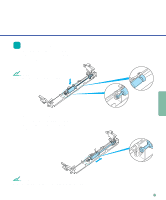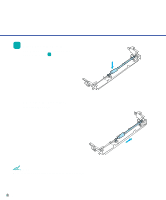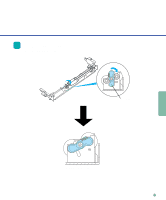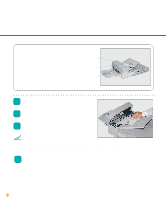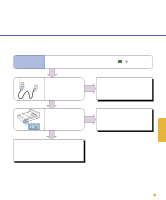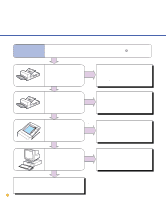Fujitsu Fi-4750c Operation Manual - Page 42
Clearing Paper Jams, Remove all the documents, from the ADF paper chute.
 |
UPC - 097564303531
View all Fujitsu Fi-4750c manuals
Add to My Manuals
Save this manual to your list of manuals |
Page 42 highlights
Clearing Paper Jams Document ADF ADF lever 1 Remove all the documents from the ADF paper chute. 2 Pull the ADF lever to open the ADF. 3 Remove the jammed document(s). NOTES - Inspect the paper and the paper path. Make sure no staples, paper clips or other materials caused the jam. All staples and paper clips should be removed from all documents bofore scanning. - Be careful not to pull the spring for the Pad while removing a jammed document. 4 Close the ADF so that the ADF lever locks. 4-2

4-2
Clearing Paper Jams
1
Remove all the documents
from the ADF paper chute.
2
Pull the ADF lever to open the
ADF.
3
Remove the jammed
document(s).
NOTES
-
Inspect the paper and the paper path. Make sure no staples, paper clips or other materials caused the jam.
All staples and paper clips should be removed from all documents bofore scanning.
-
Be careful not to pull the spring for the Pad while removing a jammed document.
4
Close the ADF so that the ADF
lever locks.
Document
ADF
ADF lever