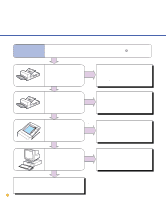Fujitsu Fi-4750c Operation Manual - Page 49
Do not press the top of the, See p. 2-5, p. 2-7
 |
UPC - 097564303531
View all Fujitsu Fi-4750c manuals
Add to My Manuals
Save this manual to your list of manuals |
Page 49 highlights
6 Symptom Images are distorted or unclear. Are the Document bed, NO Document holding pad, Clean the dirty parts. glass and sheet guides clean? (See p. 2-5, p. 2-7, p. 2-10) YES During rear read operation with the ADF, is the top of the ADF being pressed or is there anything heavy on it? YES Do not press the top of the ADF or put anything heavy on it. missing NO Is the scanner on an even NO and flat surface or are any rubber feet of the scanner missing? YES Place the scanner on a flat, even surface or attach the rubber feet. Contact the manufacturer's authorized service center. TROUBLESHOOTING 4-9

TROUBLESHOOTING
4-9
Symptom
6
Images are distorted or unclear.
Are the Document bed,
Document holding pad,
glass and sheet guides
clean?
During rear read operation
with the ADF, is the top of
the ADF being pressed or
is there anything heavy on
it?
Is the scanner on an even
and flat surface or are any
rubber feet of the scanner
missing?
Clean the dirty parts.
(See p. 2-5, p. 2-7, p. 2-10)
Do not press the top of the
ADF or put anything heavy on
it.
NO
YES
YES
NO
NO
YES
Place the scanner on a flat,
even surface or attach the
rubber feet.
Contact the manufacturer’s authorized
service center.
missing