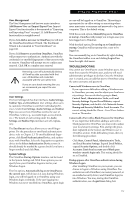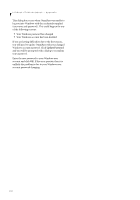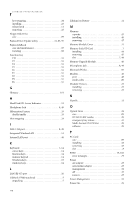115
Index
Index
A
AC
adapter . . . . . . . . . . . . . . . . . . . . . . . . . . . . . . . 27, 101
plug adapters . . . . . . . . . . . . . . . . . . . . . . . . . . . . . . 88
Application Panel
. . . . . . . . . . . . . . . . . . . . . . . . . . . . 21
Auto Insert Notification . . . . . . . . . . . . . . . . . . . . . . . 41
Auto/Airline Adapter
. . . . . . . . . . . . . . . . . . . . . 27, 101
Automatically Downloading Driver Updates . . . . . . 83
B
Battery
. . . . . . . . . . . . . . . . . . . . . . . . . . . . . . . . . . . . . 37
alarm
. . . . . . . . . . . . . . . . . . . . . . . . . . . . . . . . . . . . 37
battery bay release button
. . . . . . . . . . . . . . . . . . . 11
care . . . . . . . . . . . . . . . . . . . . . . . . . . . . . . . . . . . . . . 88
charging indicator . . . . . . . . . . . . . . . . . . . . . . . . . . 13
conserving power
. . . . . . . . . . . . . . . . . . . . . . . . . . 32
increasing life . . . . . . . . . . . . . . . . . . . . . . . . . . . . . . 88
level indicators . . . . . . . . . . . . . . . . . . . . . . . . . . . . . 13
lithium ion battery
. . . . . . . . . . . . . . . . . . . . . 37, 102
low
. . . . . . . . . . . . . . . . . . . . . . . . . . . . . . . . . . . . . . 37
recharging
. . . . . . . . . . . . . . . . . . . . . . . . . . . . . . . . 37
replacing . . . . . . . . . . . . . . . . . . . . . . . . . . . . . . . . . . 38
shorted . . . . . . . . . . . . . . . . . . . . . . . . . . . . . . . . . . . 38
suspend mode
. . . . . . . . . . . . . . . . . . . . . . . . . . . . . 37
swapping
. . . . . . . . . . . . . . . . . . . . . . . . . . . . . . . . . 38
BIOS . . . . . . . . . . . . . . . . . . . . . . . . . . . . . . . . . . . . . . 101
guide . . . . . . . . . . . . . . . . . . . . . . . . . . . . . . . . . . . . . 30
setup utility
. . . . . . . . . . . . . . . . . . . . . . . . . . . . . . . 29
Bluetooth
where to find information
. . . . . . . . . . . . . . . . . . . 68
Boot
. . . . . . . . . . . . . . . . . . . . . . . . . . . . . . . . . . . . . . 101
sequence . . . . . . . . . . . . . . . . . . . . . . . . . . . . . . . . . . 29
built-in microphone
. . . . . . . . . . . . . . . . . . . . . . . . . . . 6
C
Cache Memory
. . . . . . . . . . . . . . . . . . . . . . . . . . . . . 101
CapsLock
. . . . . . . . . . . . . . . . . . . . . . . . . . . . . . . . . . . 13
Click Me!
. . . . . . . . . . . . . . . . . . . . . . . . . . . . . . . . . . . 31
Cold-swap
. . . . . . . . . . . . . . . . . . . . . . . . . . . . . . . . . . 23
Contact Information . . . . . . . . . . . . . . . . . . . . . . . . . . . 1
Cursor control . . . . . . . . . . . . . . . . . . . . . . . . . . . . . . . 17
Cursor Keys
. . . . . . . . . . . . . . . . . . . . . . . . . . . . . . . . . 15
D
DC
output cable
. . . . . . . . . . . . . . . . . . . . . . . . . . . . . . .27
power jack . . . . . . . . . . . . . . . . . . . . . . . . . . . . . . .9, 27
Device Ports . . . . . . . . . . . . . . . . . . . . . . . . . . . . . . . . . .48
DIMM
. . . . . . . . . . . . . . . . . . . . . . . . . . . . . . . . . . . . . .46
Disk care
. . . . . . . . . . . . . . . . . . . . . . . . . . . . . . . . . . . .88
Display Panel . . . . . . . . . . . . . . . . . . . . . . . . . . . . . . .6, 28
adjusting
. . . . . . . . . . . . . . . . . . . . . . . . . . . . . . . . . .28
brightness
. . . . . . . . . . . . . . . . . . . . . . . . . . . . . . . . .28
closing
. . . . . . . . . . . . . . . . . . . . . . . . . . . . . . . . . . . .28
opening
. . . . . . . . . . . . . . . . . . . . . . . . . . . . . . . . . . .28
Drivers and Application Restore CD
. . . . . . . . . . . . .81
DVD/CD-RW drive
control panel . . . . . . . . . . . . . . . . . . . . . . . . . . . . . . .40
loading . . . . . . . . . . . . . . . . . . . . . . . . . . . . . . . . . . . .39
removing . . . . . . . . . . . . . . . . . . . . . . . . . . . . . . . . . .40
software . . . . . . . . . . . . . . . . . . . . . . . . . . . . . . . . . . .40
tray release . . . . . . . . . . . . . . . . . . . . . . . . . . . . . . . . .80
using . . . . . . . . . . . . . . . . . . . . . . . . . . . . . . . . . . . . . .40
DVD-RAM
. . . . . . . . . . . . . . . . . . . . . . . . . . . . . . . . . .39
E
ECO Button . . . . . . . . . . . . . . . . . . . . . . . . . . . . . . . . . .32
Error Messages
. . . . . . . . . . . . . . . . . . . . . . . . . . . . . . .79
Extended Memory
. . . . . . . . . . . . . . . . . . . . . . . . . . .102
External Monitor Port
. . . . . . . . . . . . . . . . . . . . . . .8, 49
F
FDU
. . . . . . . . . . . . . . . . . . . . . . . . . . . . . . . . . 31, 83, 95
Fingerprint Recognition Sensor
. . . . . . . . . . . . . . . . . .7
Fingerprint Sensor Device
. . . . . . . . . . . . . . . . . . . . .107
enrolling a fingerprint
. . . . . . . . . . . . . . . . . . . . . .109
getting started
. . . . . . . . . . . . . . . . . . . . . . . . . . . . .107
installing OmniPass
. . . . . . . . . . . . . . . . . . . . . . . .107
logging into a remembered site . . . . . . . . . . . . . . .110
OmniPass authentication toolbar . . . . . . . . . . . . .109
password replacement
. . . . . . . . . . . . . . . . . . . . . .109
remembering a password . . . . . . . . . . . . . . . . . . . .110
uninstalling OmniPass . . . . . . . . . . . . . . . . . . . . . .108
user enrollment . . . . . . . . . . . . . . . . . . . . . . . . . . . .108
using OmniPass
. . . . . . . . . . . . . . . . . . . . . . . . . . .109
Firewire
. . . . . . . . . . . . . . . . . . . . . . . . . . . . . . . . . . .8, 49
Flexible bay
. . . . . . . . . . . . . . . . . . . . . . . . . . . . . . . .8, 23
cold-swapping . . . . . . . . . . . . . . . . . . . . . . . . . . . . . .23