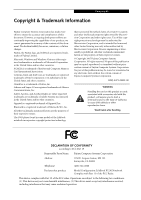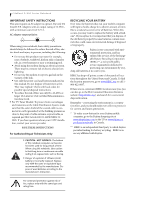Table of Contents
7
CARING FOR YOUR
LIFEBOOK NOTEBOOK
Care and Maintenance
Batteries . . . . . . . . . . . . . . . . . . . . . . . . . . . . . . .88
Floppy Disks and Drives . . . . . . . . . . . . . . . . . . .88
Media Care . . . . . . . . . . . . . . . . . . . . . . . . . . . .89
PC Cards . . . . . . . . . . . . . . . . . . . . . . . . . . . . . .89
8
SYSTEM SPECIFICATIONS
Specifications
Configuration Label . . . . . . . . . . . . . . . . . . . . . .93
Microprocessor. . . . . . . . . . . . . . . . . . . . . . . . . .93
Memory . . . . . . . . . . . . . . . . . . . . . . . . . . . . . . .93
Video . . . . . . . . . . . . . . . . . . . . . . . . . . . . . . . . .93
Audio . . . . . . . . . . . . . . . . . . . . . . . . . . . . . . . . .93
Mass Storage Device Options. . . . . . . . . . . . . . .93
Features . . . . . . . . . . . . . . . . . . . . . . . . . . . . . . .93
Device Ports . . . . . . . . . . . . . . . . . . . . . . . . . . . .94
Keyboard . . . . . . . . . . . . . . . . . . . . . . . . . . . . . .94
Power. . . . . . . . . . . . . . . . . . . . . . . . . . . . . . . . .94
Dimensions and Weight . . . . . . . . . . . . . . . . . . . 94
Environmental Requirements . . . . . . . . . . . . . . .94
Popular Accessories . . . . . . . . . . . . . . . . . . . . . .94
Pre-Installed Software . . . . . . . . . . . . . . . . . . . .94
Learning About Your Software . . . . . . . . . . . . . .95
Regulatory Information . . . . . . . . . . . . . . . . . . .97
9
GLOSSARY
Glossary . . . . . . . . . . . . . . . . . . . . . . . . . . . . . .101
APPENDIX A: USING THE
FINGERPRINT SENSOR DEVICE
Fingerprint Sensor Device
Introducing the Fingerprint Sensor Device . . . .107
Getting Started. . . . . . . . . . . . . . . . . . . . . . . . .107
Installing OmniPass . . . . . . . . . . . . . . . . . . . . .107
User Enrollment . . . . . . . . . . . . . . . . . . . . . . . .108
Using OmniPass . . . . . . . . . . . . . . . . . . . . . . . .109
Configuring OmniPass . . . . . . . . . . . . . . . . . . .112
OmniPass Control Center. . . . . . . . . . . . . . . . .112
Troubleshooting . . . . . . . . . . . . . . . . . . . . . . . .113
INDEX
Index . . . . . . . . . . . . . . . . . . . . . . . . . . . . . . . .115