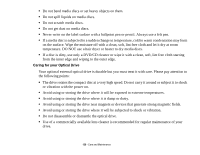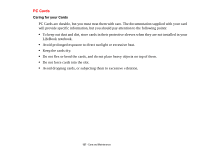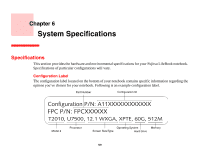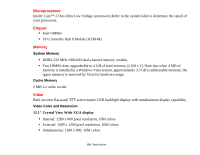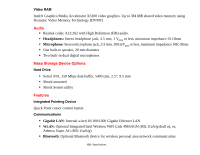Fujitsu T2010 T2010 User's Guide - Page 125
Media Care, Increasing Battery Life, Caring for your Media DVD/CD/CD-R - disassembly
 |
UPC - 611343080019
View all Fujitsu T2010 manuals
Add to My Manuals
Save this manual to your list of manuals |
Page 125 highlights
• Do not drop, puncture, disassemble, mutilate or incinerate the battery. • Recharge batteries only as described in this manual and only in ventilated areas. • Do not leave batteries in hot locations for more than a day or two. Intense heat can shorten the life of your battery. • Do not leave a battery in storage for longer than 6 months without recharging it. Increasing Battery Life • Power your LifeBook notebook through the AC or optional auto/airline adapter whenever possible. • If your notebook is running on battery power all day, connect it to the AC adapter overnight to recharge the battery. • Keep brightness to the lowest level comfortable. • Set the power management for maximum battery life. • Put your notebook in Standby mode when it is turned on and you are not actually using it. • Limit your media drive access. • Disable the Media Player auto insert notification function. • Always use fully charged batteries. • Eject PCMCIA cards when not in use. Media Care Caring for your Media (DVD/CD/CD-R) Media discs are precision devices and will function reliably if given reasonable care. • Always store your media disc in its case when it is not in use. • Always handle discs by the edges and avoid touching the surface. • Avoid storing any media discs in extreme temperatures. 125 - Care and Maintenance