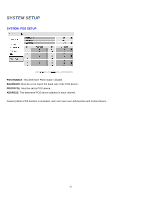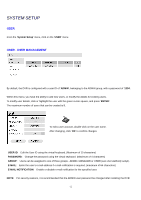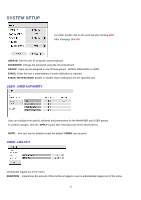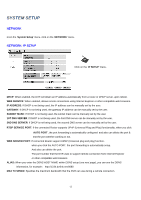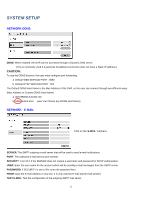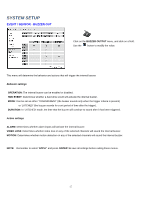Ganz Security DR16HRD DIGIMASTER HRD Manual - Page 42
User - User Authority, User - Log Out
 |
View all Ganz Security DR16HRD manuals
Add to My Manuals
Save this manual to your list of manuals |
Page 42 highlights
SYSTEM SETUP For ADD, double click on the each tap after clicking ADD. After changing, click OK. USER ID: Edit the user ID using the virtual keyboard. PASSWORD: Change the password using the virtual keyboard. GROUP: Users can be assigned to one of three groups - ADMIN, MANAGER or USER. E-MAIL: Enter the user's email address if email notification is required. E-MAIL NOTIFICATION: Enable or disable email notifications for the specified user. USER - USER AUTHORITY User can configure the specific authority and permissions for the MANAGER and USER groups. To confirm changes, click the 'APPLY' button after selecting each of the desired items. NOTE: Any user can be deleted except the default 'ADMIN' user account. USER - LOG OUT utomatically logged-out of the menu. DURATION: Determines the amount of time before a logged-in user is automatically logged-out of the menu. 42